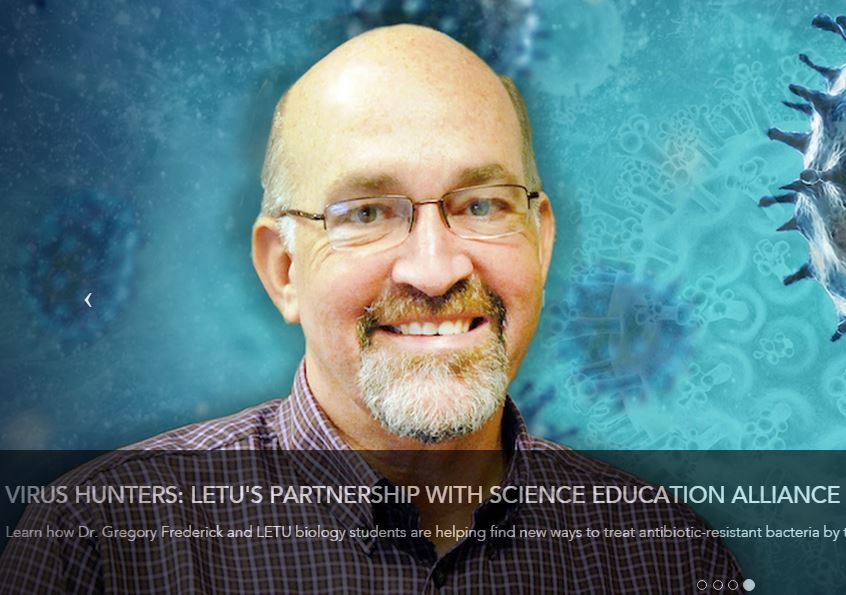Welcome to the forums at seaphages.org. Please feel free to ask any questions related to the SEA-PHAGES program. Any logged-in user may post new topics and reply to existing topics. If you'd like to see a new forum created, please contact us using our form or email us at info@seaphages.org.
Recent Activity
All posts created by GregFrederick@letu.edu
| Link to this post | posted 27 Jan, 2017 15:55 | |
|---|---|
|
|
There is apparently one additional trick on some Windows 10 machines. It worked fine on my own personal PC with Windows 10. I got it working with my office PC (Win7) with no problems. But our IT guys (at a mainly engineering school where they are VERY good) could not get the Virtual Box to allow the 64bit install on the classroom computers. Two night ago, I spent about 4 hours digging to the BIOS setting on the classroom computers and on my office computer to try to make my office computer "not work" like the classroom computers so I could show IT how to make them work…. Long story short, after changing a few final BIOS settings on my office computer, I crashed my office computer and it would not even boot into the BIOS any longer. BUT THE SILVER LINING: Once IT was able to get my office computer back alive again, they said that the process helped them know what was required in the classroom computers. They said there was one additional Windows option that had to be changed that was not listed in the SEA PHAGES install document. They were able to get all 35 of the classroom PCs set to allow the Oracle VB version 5.1 to run Linux at 64bit. I need to tel them thanks this morning. I did not have time yesterday. But I will also ask them to let me know exactly what that "one last setting change" is. That may help others too! |
| Link to this post | posted 17 Jan, 2017 19:36 | |
|---|---|
|
|
The final step in the VM installation this year has the instruction below. QUESTION: Is there a way that we can give students access to these "Guest Additions" without faculty login credentials? I am not comfortable giving the class my credentials? Is there another way to access these additions? Thanks. Greg 5. Install Guest Additions to make the VM work optimally with your host OS. Guest Additions are software you can install winthin your virtual machine to make it work more seamlessly with your host operating system. Basically, it lets the VM "play nice" with the host OS, and allows smoother mouse interactions, window resizing, clipboard sharing, time syncing, and more. To install Guest Additions, log in to the seafaculty account on your SEA Virtual Machine, find the VirtualBox VM menu, and go to Devices→Insert Guest Additions CD Image… You should see some activity within the VM in a terminal window. If prompted, enter the seafaculty password. When complete, you may see a success message in the terminal. |
| Link to this post | posted 17 Jan, 2017 18:12 | |
|---|---|
|
|
We are running into a problem with Windows 10 Home version. The Home version of Windows 10 which is on a lot of our student computers does not have the Hyper-V option. See this link for reference: https://docs.microsoft.com/en-us/virtualization/hyper-v-on-windows/reference/hyper-v-requirements I cannot ask my students to spend the money to update their OS. QUESTION: Is there another option available? i.e. a 32bit 2017 SEA VM HELP PLEASE??? |
| Link to this post | posted 10 Jan, 2017 20:52 | |
|---|---|
|
|
fogartym1Ditto!!!???? |
Posted in: Web Phamerator → Are we there yet?
| Link to this post | posted 16 May, 2016 18:55 | |
|---|---|
|
|
Super. I appreciate the response. Lee Hughes gave me the same info outside the forum. (We are in the same ASM branch… I should have updated the thread. Much appreciated. GF |
| Link to this post | posted 06 May, 2016 18:02 | |
|---|---|
|
|
In this paper, "Whole-genome amino acid sequences were obtained from The Genomes, Proteomes, and Structures of Three Novel Phages That Infect the Bacillus cereus Group and Carry Putative Virulence Factors" by Julianne H. Grose,a David M. Belnap,b Jordan D. Jensen,a Andrew D. Mathis,c John T. Prince,c Bryan D. Merrill,a Sandra H. Burnett,a Donald P. Breakwella….. They do a dot-plot analysis of several phage genomes with GEPARD. They do both nucleotide and Amino Acid comparisons. QUESTION: In the legend of the figure showing the dot plots, they state "Whole-genome amino acid sequences were obtained from Phamerator". I cannot see how to get whole genome amino acid sequences out of Phamerator. I know how to get single gene AA sequences. How does one extract 'whole-genome amino acid sequences from Phamerator? Clues? Thanks in advance. Greg |
| Link to this post | posted 27 Apr, 2016 16:05 | |
|---|---|
|
|
Lee HughesThanks! gf |
Posted in: Phamerator → Custom Database - HELP?
| Link to this post | posted 27 Apr, 2016 13:46 | |
|---|---|
|
|
Thanks Lee. Are you taking about the one mentioned in this thread (which I forgot about)? http://seaphages.org/forums/topic/104/ |
Posted in: Phamerator → Custom Database - HELP?
| Link to this post | posted 26 Apr, 2016 21:24 | |
|---|---|
|
|
Is anyone out there able to add our final annotated sequences to a custom database with all PhagesDB sequences. We would like to do a Phamerator alignment using our finished sequences prior to QC. If it's not too challenging for someone with a small bit of computer knowledge, please give me some ideas of how to go about doing it. I think it would be handy for the future and future annotators too. Thanks. Greg |
Posted in: Phamerator → Custom Database - HELP?
| Link to this post | posted 14 Apr, 2016 15:53 | |
|---|---|
|
|
We are trying to finish up our final annotation files. We just noted the following: 1. Minor Tail Protein - identified 2. Tail Sheath Protein - identified 3. Third tail protein - every homolog lists only "tail protein". Pham 17521 We assume this third protein is the "Major Tail Protein" which simply must not have been called in any recent sub-cluster A6 phages yet. Should we list its function as such? Or should we follow the existing pattern in the database, and ignore the 2015 Functional Name List? Is there a "Best Practice" approach to addressing this? Ideas? |