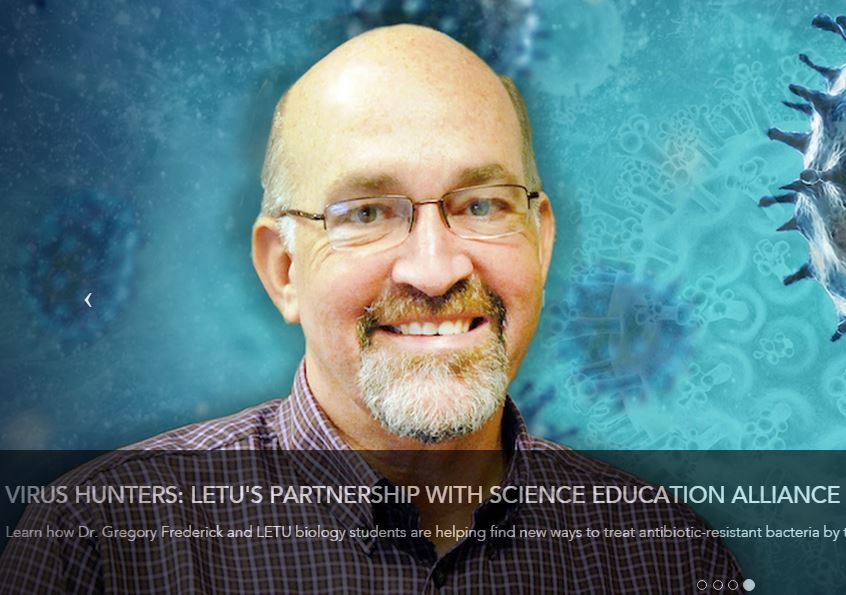Welcome to the forums at seaphages.org. Please feel free to ask any questions related to the SEA-PHAGES program. Any logged-in user may post new topics and reply to existing topics. If you'd like to see a new forum created, please contact us using our form or email us at info@seaphages.org.
Recent Activity
Debbie Jacobs-Sera posted in Validating Translational Frameshifts in DNA Master
storksle posted in Validating Translational Frameshifts in DNA Master
Debbie Jacobs-Sera posted in Validating Translational Frameshifts in DNA Master
Lee Hughes posted in Validating Translational Frameshifts in DNA Master
storksle posted in Validating Translational Frameshifts in DNA Master
All posts created by GregFrederick@letu.edu
| Link to this post | posted 27 Jan, 2016 14:42 | |
|---|---|
|
|
Thanks… Brain was working on 1.5hrs of sleep yesterday. I finally realized this in the afternoon section as we were looking at our annotation forms more closely. Thanks for being here! The support through this forum and the SEA faculty is awesome! |
| Link to this post | posted 26 Jan, 2016 19:58 | |
|---|---|
|
|
A new version of Oracle VM (5.0.14) was just released on 1/19/16, 4 days after the semester started. Do you have them download and install the new version in the middle of the semester or just remind them to ignore the pop-up when they start the program? It's not a super huge deal to do so on personal computers. The classroom computers may cause an I.T. revolt. It seems with every change in software we bump into more than a few hiccups. Your thoughts? |
| Link to this post | posted 26 Jan, 2016 19:52 | |
|---|---|
|
|
Let us know if you find another potential kink. I've found at least 1 per student so far this semester…. I'm glad I like computer science and technology!!! (But I also have my own unanswered Qs in other parts of the forum waiting to be answered!) |
| Link to this post | posted 26 Jan, 2016 19:17 | |
|---|---|
|
|
DNA Master installed fine on my WinX machine too. Make certain they right click the download file and select "Run as administrator". Then once installed, find the .exe file which should be in "C:program files (x86)/DNA Master". Once they find the DNAMas.exe file, right click it, select "Properties", then "Compatibility", then click "Run as administrator" and "OK. I usually have the student save a short-cut on the desktop at that point so they get it started correctly next time. Once the DM program starts, there is a window that pops asking if you want to run this "program of unknown origin". (I wish that would go away!) Just say yes and it should run fine… Make certain you cross all fingers and toes prior to doing any of this! |
| Link to this post | posted 26 Jan, 2016 18:44 | |
|---|---|
|
|
The DNA Master Blasts of entire genomes have been taking forever and a day. They lock all other functions of the computer and if the computer restarts or something else happens in the night, the Blast query does not complete. We have started BLASTp'ing individual gene products at NCBI and PhagesDB. QUESTIONS: 1. Are both blasts really necessary? 2. What might the PhagesDB BLASTp turn up that the NCBI would not (archived phage genes, I suppose.)? 3. What might the NCBI BLASTp turn up that the PhagesDB BLASTp would not? So far, they are identical. 4. HHPred returns completely different regional homologies. Is there a threshold, i.e. number of AAs in a string that might be of interest? 5. In HHPred if the query sequence is 150aa long and a homologous stretch of 18-20aa is return in say an "E. coli DNA Gyrase Inhibitor" can/should we ignore such short homologies? 6. I'm certain there will be more Newbie Qs. Thanks for your patience. Is this the right place to ask these? Thanks in advance to any brave (and patient) soul who tries to answer these. Greg |
| Link to this post | posted 26 Jan, 2016 18:32 | |
|---|---|
|
|
I understand how to determine "F: function" based on Blastp and HHPred results. I think I've got that. I cannot find in the DM User guide what "FS:" refers to. I see it mentioned on pages 11 and 76. Page 76 refers to section 10. But I find nothing in section 10 to let me know what "FS:" refers to. Can someone please let me know what FS: stands for and how to determine the FS: value for a specific gene? Thanks in advance. |
| Link to this post | posted 26 Jan, 2016 18:26 | |
|---|---|
|
|
About 9/10th of the class lost their feature note edits in class this morning. This was the first time we had asked them to save the edited .DNAM5 file since we had been recording all the info on separate annotation sheets for each gene outside of DNA Master. This morning, I was showing them how to transfer the info from their separate annotation documents in DNA Master. When they exited and saved the notes in their .DNAM5 files were not saved (for most). I went through the process on the same classroom computer 4 different times and saved to four different files trying to diagnose. Sometimes the edits were saved. Other times they were not. I do not know what I did differently (if anything) at each save. I need any and all hints and suggestions, PLEASE!!!! Students are getting frustrated!!!!! Please help! |
| Link to this post | posted 25 Jan, 2016 19:50 | |
|---|---|
|
|
Keith Hutchison I'll have to email my students and ask which OSX versions they have. gf |
| Link to this post | posted 22 Jan, 2016 14:22 | |
|---|---|
|
|
Our classroom computers have be "upgraded" to 128Gb solid state drives. Yes they are fast. But, also yes, they have very little free space on them. Our I.T. guys could not get the VirtualBox/VM to run across our network from a shared server. I suggested that there was enough room to install and run the VBox on the local hard drives and have the Virtual Machine on a ($11 SanDisk Ultrafit) 32Gb thumb drive. This fix works great. The only problem is that the same thumb drive has to be used in the same computer. We tried switching and directory calls seemed to be disrupted and files not found. This solution also came in handy on a student's personal micro-computer with a very small hard drive. So if your students have a Macbook Air or other cloud oriented Windows computer with a small SSD, I suspect this option would work for them as well. One can buy 128Gb of reasonably fast storage for under $35. For classroom use, I bought the 32Gb versions for under $11 because I assumed some would go missing. With free Prime delivery you can have it on your doorstep in two days! I hope this solves someone elses I.T. headaches down the road too! |
| Link to this post | posted 22 Jan, 2016 14:09 | |
|---|---|
|
|
Thanks. It seems she must have somehow corrupted her VM file. Copied a fresh copy from my thumb drive it worked fine. Problem solved. Thanks. |