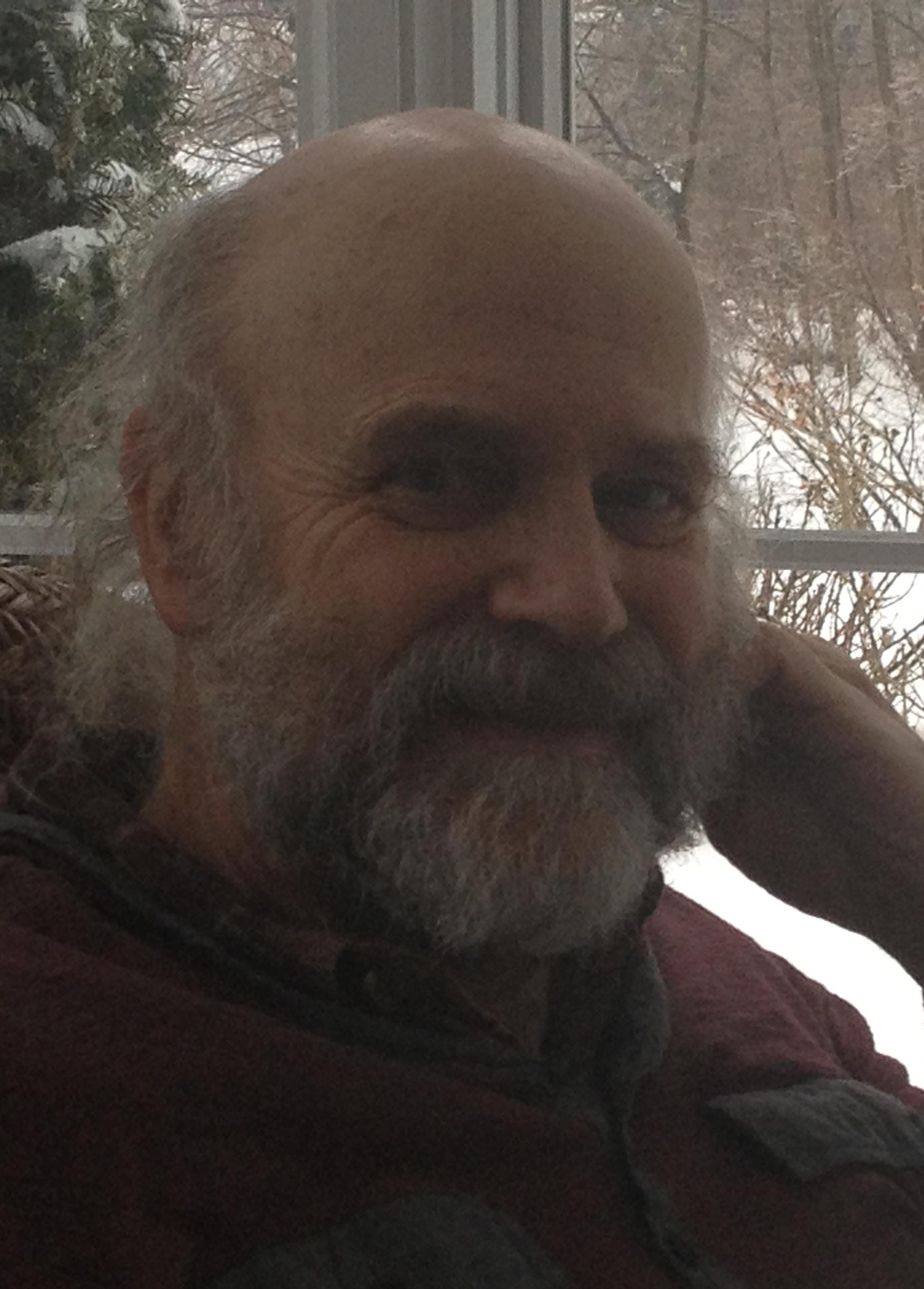Welcome to the forums at seaphages.org. Please feel free to ask any questions related to the SEA-PHAGES program. Any logged-in user may post new topics and reply to existing topics. If you'd like to see a new forum created, please contact us using our form or email us at info@seaphages.org.
Recent Activity
All posts created by kwhutch
| Link to this post | posted 29 Feb, 2016 01:59 | |
|---|---|
|
|
I'm in the 70+ million seconds for a single gene BLAST. I'm supposedly retired so I guess that means I can wait that long. I will say that having this Forum and getting pretty quick information that the problem was someplace else and not that my computer was going through a slow burn is comforting. Keith |
Posted in: DNA Master → BLAST in DNAM
| Link to this post | posted 23 Feb, 2016 19:12 | |
|---|---|
|
|
Dan RussellI had the same moment of concern about going crazy when the students told us it was right there in the Launchbar. Anyhow, I went with Plan B which was to copy the installStarterator.sh file from one of the Starterator subdirectories in the seastudent directory to the seafaculty Applications directory. Ran it and now have the Starterator icon on my Desktop. It's not neatly tucked into the Launchbar but it still works. Keith |
Posted in: Starterator → Starterator in 2016 VM
| Link to this post | posted 23 Feb, 2016 04:21 | |
|---|---|
|
|
I have a handful of students who are experiencing database reversion. That is, they have the Linux VM up and running and no problems for a while, sometimes a day or two, sometimes, though, less than a day. Then Phamerator stops working or rather it stops updating or gets stuck trying to update. I check or have them check and the databases server and database have been reset to Steve's server at jmu.edu and the Mycobacteriophages_Draft database. For one student I not only removed the SEA2016 machine but deleted all the associated files. I then decompressed a new virtual machine for the same zip file that was used for my own copy, set up the server and database. Checked that all was working, shut down the machine and sent the student on their way. That lasted a couple days. Then it reverted. Today in class I had three students with the problem so we went through correcting server and database. This evening one of those students emailed that it had reverted to the original configuration. It is not all students and the only pattern I can see is that all of the ones with a problem are using Macs. But not all Mac users have a problem. So nailing it down to a cause may take some doing unless others have the same problem. What it seems like to me is that at some point, when they launch phamerator, bzr thinks their copy of phamerator is out of date and pulls in a new copy. Sort of an in silico horizontal gene transfer. When I set up Phamerator on a Linux machine last week the copy that bzr downloaded had the old server/database information. So that seems to be what is sitting on Steve's server. In that case, though my reconfiguring the information has been stable. Why some of the students but not all have a problem is a mystery. At least to me. Keith |
Posted in: Phamerator → Database reversion
| Link to this post | posted 16 Feb, 2016 21:26 | |
|---|---|
|
|
Dan RussellDan, Thanks. I didn't do the install in my Linux VM because I'd already done so. I did follow through the instructions on a native Linux machine since I was re-setting up a machine to run both phamerator and DNA Master. So conceptually the same thing. The instructions were great. One small thing not mentioned in the instructions was when Wine was installing the EULA that no one reads showed up and I had to check the box before proceeding. In terms of performance, I haven't put a clock on anything but my impression is that DNA Master runs faster when installed directly on a Mac using Tammy's dmg file. So both Sally and I have been running the Linux VM for Phamerator and DNA Master using the dmg. In addition to speed there is direct access to the Mac HD and no copy-paste issues into other programs. That said, certainly the system works and I would encourage others to try it. It is possible that performance of DNA Master would improve if one used a newer release of Wine than is in the apt repositories which could be done for the VM next year. Kristen may be able to address that since she's using the latest stable release. Regardless, collectively it will be a huge time saver using a single install to get both DNA Master and Phamerator onto the students' computers. Thanks again, Keith |
Posted in: DNA Master → Beta Test: DNA Master within the SEA VM
| Link to this post | posted 05 Feb, 2016 12:06 | |
|---|---|
|
|
Keith HutchisonTamarah Adair Solved it with regard to getting it working again. It required going back to IQuartz2.7.5. The point really is that there is a IQuartz/X11 component to this set of problems. |
Posted in: DNA Master → Running DNA Master on a Mac using Wine
| Link to this post | posted 05 Feb, 2016 03:55 | |
|---|---|
|
|
Tamarah Adair I was happy too after first installing and doing an initial run, auto-annotating and a low level of BLASTing (you must have a local server for BLAST. NCBI never treats our submissions so kindly). Anyhow after doing some other work and getting back to running it tonight to finish a BLAST the performance has degraded. The major problem is that the dropdown menus often are blank. But sometimes the whole things freezes. I know it runs slow but this was much slower. What version of XQuartz are you using? It really is something that is controlling window behavior that goes wrong. Is there an X11 app that gets installed with WINE that maybe gets over-written by XQuartz? Grasping at straws here as to why the fairly rapid loss of function. |
Posted in: DNA Master → Running DNA Master on a Mac using Wine
| Link to this post | posted 04 Feb, 2016 20:56 | |
|---|---|
|
|
Dan RussellThanks to both Tammy and to Kristen. Both solutions work. Tammy's new dmg works and installing DNA Master in the virtual machine works. Which also tells me I can get DNA Master working on my non-virtual Linux machines.Tamarah Adair Keith |
Posted in: DNA Master → Running DNA Master on a Mac using Wine
| Link to this post | posted 04 Feb, 2016 17:07 | |
|---|---|
|
|
Dan Russell Dan, I agree. The problem has been there have been different components of the system that have changed and a matter of sorting them out. I'd also comment early on about what Google told me. It also suggested that there is a missing API or DLL. These, from my understanding, can be added in to WINE. I'm wondering if Jeff Lawrence would have an idea which are missing. It does seem, though, that X11 or more specifically XQuartz might also be a player. Look at Kristen's posting on getting DNA Master to work in the Ubuntu virtual machine. Likely it will be with a different version of WINE but also with a different X11. It also suggests a single virtual machine is all that needs to be distributed in the future. |
Posted in: DNA Master → Running DNA Master on a Mac using Wine
| Link to this post | posted 04 Feb, 2016 13:59 | |
|---|---|
|
|
Kristen Butela Oh, so much more clever than me. I was doing the same concept on a little labtop running Ubuntu (and Phamerator) but ran out of time and RAM. Doing it on a virtual machine is a great idea. I think it would useful information for people to have. And maybe next year SEA Phages could have an Ubuntu vmdk file to download with not only the current software packages but WINE-DNA Master One quick question. Did you use wine 1.6 from the Ubuntu repositories or download and build either 1.8 or 1.9 from WineHQ? |
| Link to this post | posted 04 Feb, 2016 01:33 | |
|---|---|
|
|
Kristen Butela Your class will provide a great dataset regarding Mac OS X versions. I've gotten the OLE error with both the latest Baylor package and the one you posted. The date of the dmg file in the one you posted was April 2015, and I still get the OLE error. So your class is using an even earlier one? I don't remember the problem at the moment but when I tried XQuartz 2.7.6 I seem to run into other problems on a machine with Yosemite. I should know this but is there a way on DNA Master to prevent the auto update once installed? Oh, and I don't get the OLE error when I BLAST multiple files. It gets to the end, outputs a text file which I think is XML formatted but does not pull the data into DNA Master. I've asked Welkin and Debbie if they know of a way. I think I'll ask them and/or Dan if they can get Jeff Lawrence to read this thread. |
Posted in: DNA Master → Running DNA Master on a Mac using Wine