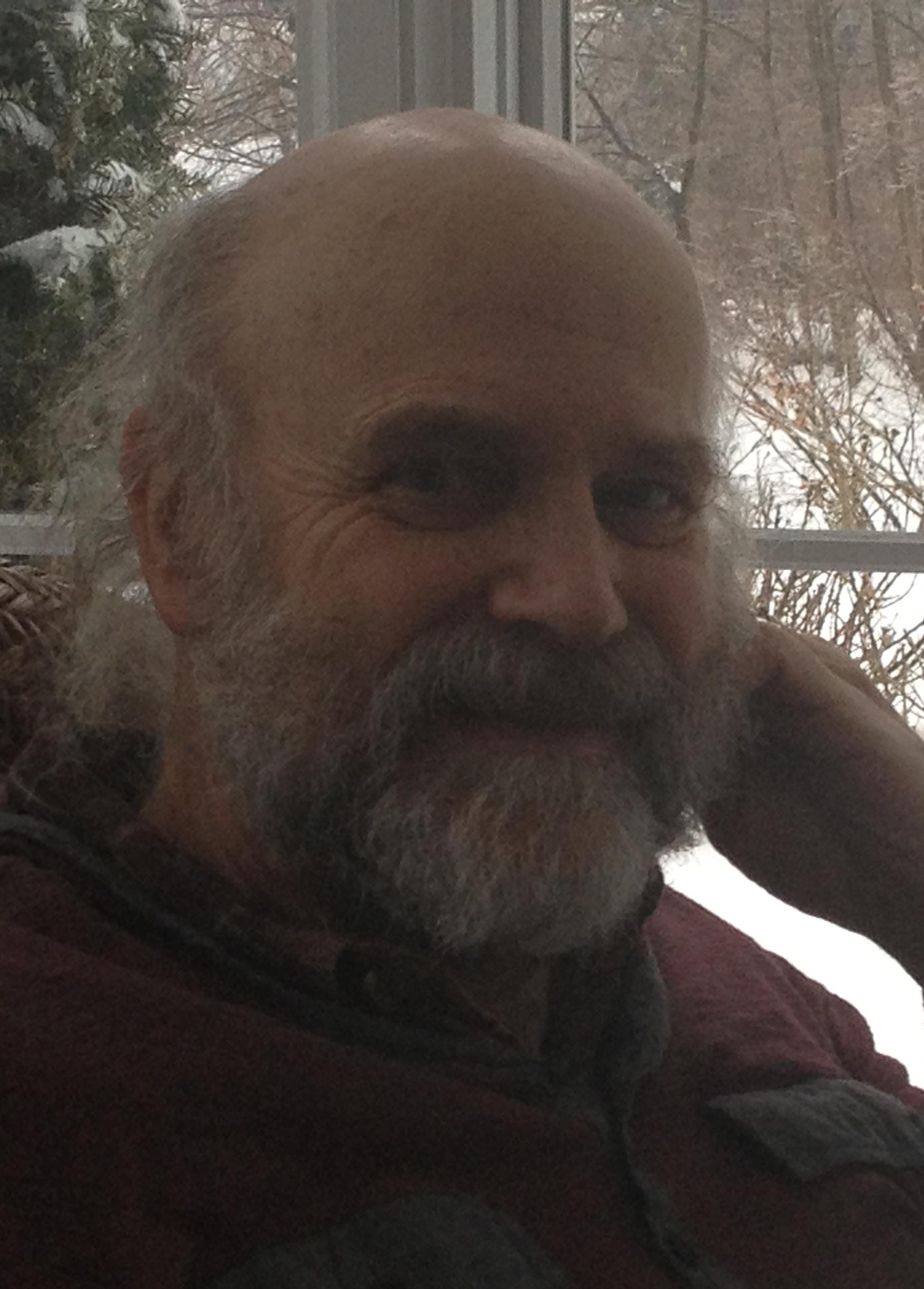Welcome to the forums at seaphages.org. Please feel free to ask any questions related to the SEA-PHAGES program. Any logged-in user may post new topics and reply to existing topics. If you'd like to see a new forum created, please contact us using our form or email us at info@seaphages.org.
Recent Activity
All posts created by kwhutch
| Link to this post | posted 03 Feb, 2016 13:33 | |
|---|---|
|
|
Kristen Butela I'm using Yosemite (10.10.5) and maybe that's a problem, as well. I've tried the last four versions of XQuartz and none solve the problem. Thanks for your help and suggestions. It all clearly points to the need for an upgraded DNA Master that runs platform independent. Keith |
Posted in: DNA Master → Running DNA Master on a Mac using Wine
| Link to this post | posted 02 Feb, 2016 20:32 | |
|---|---|
|
|
Kristen Butela Kristen, Thank you. But sad to have to say I got the phenotype as before. BLASTing produced the same OLE error. Hopefully it will work for some. I'll wait to Off-peak hours to do a full BLAST. I didn't get the OLE error then. But it only output the results to a text file and not into the DNA Master file. Keith |
Posted in: DNA Master → Running DNA Master on a Mac using Wine
| Link to this post | posted 02 Feb, 2016 18:50 | |
|---|---|
|
|
Kristen ButelaTamarah AdairI also encountered this problem when I used the newest DNA Master WINE build from the Baylor site. I was able to work around the issue by going back to an older version of DNA Master-WINE that I downloaded from the Baylor site last year. I updated DNA Master from within the program to the latest version, and I am able to use BLAST successfully. I'm thinking there is something wrong with the latest version of WINE itself, giving the OLE error? Kristen (or Tammy) can you post this older version. When I Google the OLE error that I get the hits all point to it being a Wine issue, likely not supporting or including a needed Windows API. I've been thinking about starting with downloading Wine itself. I would suspect that Jeff Lawrence might know what API (or DLL) needed to be added. But why reinvent the wheel? Thanks, Keith |
Posted in: DNA Master → Running DNA Master on a Mac using Wine
| Link to this post | posted 27 Jan, 2016 20:13 | |
|---|---|
|
|
GregFrederick@letu.eduKeith Hutchison I think I've solved it though awaiting confirmation from the student. Since I was helping students set up and update software I went ahead and upgraded the XQuartz on my Mac to 2.7.8, which is what my student was using. Launched DNA Master and got the same error as reported above. But I have Yosemite(OSX 10.10.5) on my computer. I backed of a version to XQuartz 2.7.7 and all seems to be well. This suggests that it is not the OS change but the newer version of XQuartz. I've emailed the student and am waiting to for his confirmation. |
Posted in: DNA Master → Running DNA Master on a Mac using Wine
| Link to this post | posted 26 Jan, 2016 19:40 | |
|---|---|
|
|
Greg and Lee, thanks to both. I've sent the student a reminder set of instructions on dealing with Admin privileges. When you have only one with the problem and that one is the only one running Windows 10, I had to wonder. Knowing it is not an OS issue lets me look more closely at what the student is actually doing. Keith GregFrederick@letu.edu |
Posted in: DNA Master → DNA Master and Windows 10
| Link to this post | posted 25 Jan, 2016 20:08 | |
|---|---|
|
|
cdshaffer Great, thanks! Keith |
Posted in: DNA Master → DNA Master and Windows 10
| Link to this post | posted 25 Jan, 2016 19:25 | |
|---|---|
|
|
I've a student trying to install Wine-DNA Master on a machine running El Capitan (OSX 10.11). He gets it installed but gets the following DNA Master error message: "An error occurred while attempting to initialize the Borland Database Engine (error $210 The web says there were problems with Wine on OSX 10.11 this past fall. I don't know if that is the issue but as best we can tell it is the only difference between his Macbook and the rest of the class. So I'm asking a question similar to what I asked about DNA Master on Windows 10. Has anyone had success with this particular installation? Does the error code help in anyway? Thanks, Keith |
Posted in: DNA Master → Running DNA Master on a Mac using Wine
| Link to this post | posted 23 Jan, 2016 02:22 | |
|---|---|
|
|
I have a student trying to install DNA Master on a machine running Windows 10. Has anyone else had problems? I remember on Windows 8 there were some additional steps. When the student downloads and runs the installation file it opens a window asking if she wants to Modify, Repair or Remove. It does not appear to ask if she wants to Install. When she tried to back out of the installation process she got the following error message "The Windows Installer Service could not be accessed. This can occur if the Windows Installer is not correctly installed. Contact your support personnel for assistance" And she tells me IT had to install an additional program to uninstall whatever of DNA Master did get installed on Windows 10. At the moment that's what I know. If others have installed DNA Master on a Windows 10 machine with no problems the maybe the file was simply damaged. It would, in fact, be useful to have easy access to checksum or some similar information for both DNA Master and especially the Linux virtual machine files. Keith Hutchison |
Posted in: DNA Master → DNA Master and Windows 10