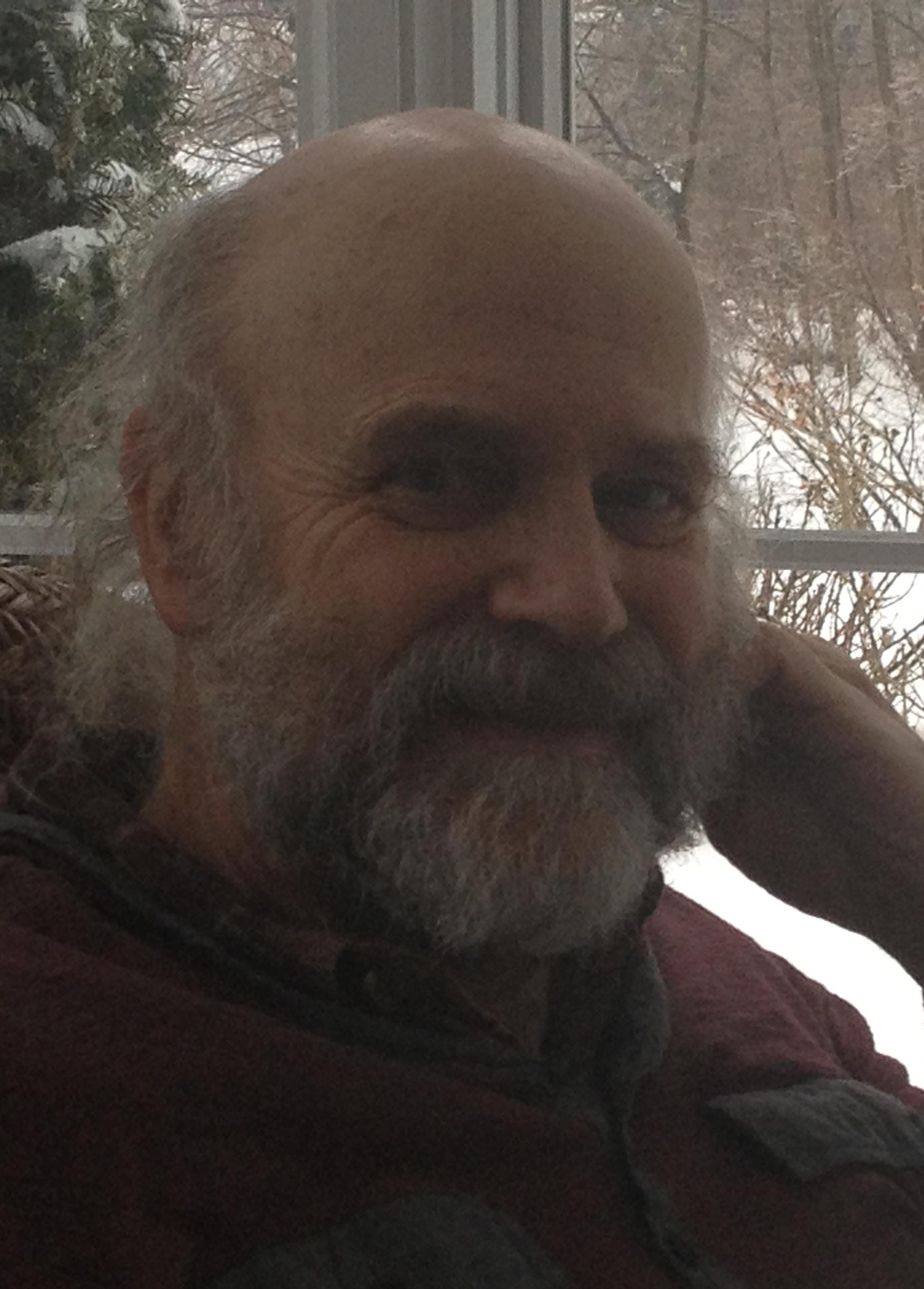Welcome to the forums at seaphages.org. Please feel free to ask any questions related to the SEA-PHAGES program. Any logged-in user may post new topics and reply to existing topics. If you'd like to see a new forum created, please contact us using our form or email us at info@seaphages.org.
Recent Activity
Beta Test: DNA Master within the SEA VM
| Link to this post | posted 12 Feb, 2016 22:16 | |
|---|---|
|
|
Hi all, If you've successfully set up the SEA VM, but are still struggling with DNA Master, you might be interested in giving this new approach a shot. It allows you to run DNA Master within the SEA VM itself. It should be emphasized that this is a beta test only and is only recommended if you're an intrepid type and not worried about potential hiccups. That said, this has a lot of potential to be the future of how SEA-PHAGES uses DNA Master, and so any feedback we get would be welcome. I'll post a link to the instructions for doing this. Please use this forum to document any issues with the installation and/or running of DNA Master within the VM. http://seaphages.org/media/docs/DNA_Master_on_SEAVM_instructions.docx (Big thanks to Kristen Butela, Tammy Adair, Keith Hutchison, and others who have been troubleshooting non-Windows DNA Master.) Thanks, –Dan |
| Link to this post | posted 16 Feb, 2016 21:26 | |
|---|---|
|
|
Dan RussellDan, Thanks. I didn't do the install in my Linux VM because I'd already done so. I did follow through the instructions on a native Linux machine since I was re-setting up a machine to run both phamerator and DNA Master. So conceptually the same thing. The instructions were great. One small thing not mentioned in the instructions was when Wine was installing the EULA that no one reads showed up and I had to check the box before proceeding. In terms of performance, I haven't put a clock on anything but my impression is that DNA Master runs faster when installed directly on a Mac using Tammy's dmg file. So both Sally and I have been running the Linux VM for Phamerator and DNA Master using the dmg. In addition to speed there is direct access to the Mac HD and no copy-paste issues into other programs. That said, certainly the system works and I would encourage others to try it. It is possible that performance of DNA Master would improve if one used a newer release of Wine than is in the apt repositories which could be done for the VM next year. Kristen may be able to address that since she's using the latest stable release. Regardless, collectively it will be a huge time saver using a single install to get both DNA Master and Phamerator onto the students' computers. Thanks again, Keith |
| Link to this post | posted 24 Feb, 2016 14:49 | |
|---|---|
|
|
Hi Keith et al, Yes, I'm seeing some slower peformance for sure in the VM DNA Master. For some functions, it's quite quick, but for others it drags. I hit a snag when I tried to import a fasta file that was about 170 kb long. It froze, and never made it through. I tried repeating, adjusting VM memory, etc., but nothing seemed to help. That would obviously be a dealbreaker, but perhaps we can figure out some workarounds or improvements. The 2017 SEA VM will use the newer version of Ubuntu, so perhaps those upgrades will help. I'm curious as to whether some of the problems might relate to the artificial PC file system that's set up by wine, and whether we can change some settings to improve along those lines. –Dan |
| Link to this post | posted 29 Mar, 2016 13:52 | |
|---|---|
|
|
Dan Russell Dan, I've played a little with this concept but rather than running the whole thing with in a virtual machine, run the whole thing on a server. The minimalist approach would be to give the students a cheat sheet of commands entered into a terminal window. So on a Linux machine, AMD64, with 4Gb of RAM, running Ubuntu 14.04, with with Phamerator already installed, I installed Wine and then DNA Master. It all works and it works from afar logging in with "ssh -XC ID@machine" command. Running both Phamerator and DNA Master at the same time is not a problem. Since it is a X-windows connection copying and pasting to and from the distal machine is not a problem. I can also run a file manager, e.g. Nautilus or Dolphin, a web browser or any other GUI-based program. How to make it user friendly is the subject of further discussion. Related to your posting, Dan, I used Phamerator to find the biggest genome in the database which I'm sure you already knew was Myrna, which is a little under 170 kbases. Downloaded the fasta file and loaded it into DNA Master. Yes, that took a long time. I don't know now long because I just let it happen in the backgourd. The point is it did load without crashing the system. Loading the resulting dnam5 file takes a few minutes. Slow but not as bad as the initial fasta loading. Auto-annotation ran fine. I didn't take the time to BLAST the full genome but selected and had DNA Master auto-BLAST the first 21 ORFs. That ran fine. So the problem you ran into is not intrinsic to the Wine environment. The first three things that come to mind as to why you had a problem are: real machine vs virtual machine, or 64-bit vs 32-bit, or Ubuntu 12.04 vs 14.04. The last could be taken care of with the new virtual machine build you've mentioned based on 16.04. Personally, I like moving to a server-based system, whether community-wide or campus-based. Keith |