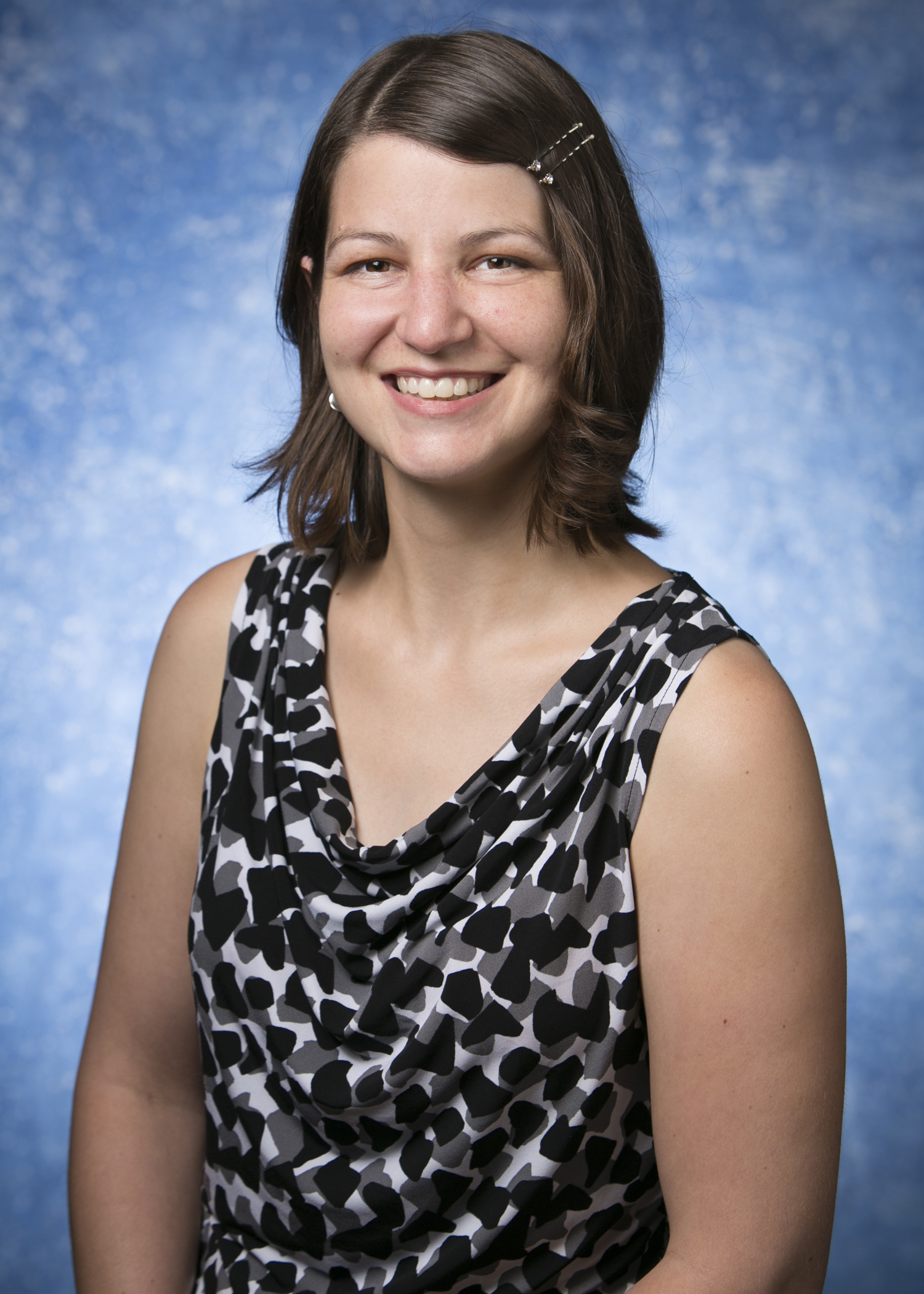Welcome to the forums at seaphages.org. Please feel free to ask any questions related to the SEA-PHAGES program. Any logged-in user may post new topics and reply to existing topics. If you'd like to see a new forum created, please contact us using our form or email us at info@seaphages.org.
Recent Activity
DNA Master on M1 Mac
| Link to this post | posted 04 Jan, 2022 21:36 | |
|---|---|
|
|
Any ideas on how to run DNA Master on a new M1 Mac? |
| Link to this post | posted 05 Jan, 2022 19:34 | |
|---|---|
|
|
I'm a new Apple M1 user now myself, and it appears that the only choice is to use the latest version of "Parallels" with a VM 'Windows Insider' version of Windows 10 ARM64. VirtualBox will not work, and it seems that it is never going to be updated to work on an ARM64 architecture! You can create a Ubuntu VM with the Ubuntu 20 LTS ARM64 OS if you are also interested in getting Ubuntu up and running. (I assume that the Ubuntu SEA-PHAGES VM circa 2017 will not work.) Wine would be another option to try now that (since version 6.0.1) it adds support for the M1 architecture, but I haven't tried it, since it was always pretty buggy for me when I tried using it with DNAMaster with the previous Apple OS's. My IT dept. is still working on the Parallels/WIN10-ARM VM set up for me so I haven't tested this setup myself yet! Best, -Nick Cohort 4 Dept. Biology Southern Connecticut State University New Haven, CT |
| Link to this post | posted 05 Jan, 2022 19:46 | |
|---|---|
|
|
Great, thank you! We'll give Parallels a try to see how it works. |
| Link to this post | posted 12 Jan, 2022 21:46 | |
|---|---|
|
|
I am also trying to use Parallels to run DNA Master on my M1 Mac, Monterey OS. No luck so far. Parallels seems to default to installing Windows 11, rather than 10. I'll keep trying and keep checking this thread. |
| Link to this post | posted 20 Jan, 2022 01:24 | |
|---|---|
|
|
Any updates on using either Parallels or Wine (or some other work around)? I've got a couple TAs that have also encountered this, and I anticipate I'll have several students as well… I'll share if I get updates on making it work! Thanks! Nikki |
| Link to this post | posted 20 Jan, 2022 02:15 | |
|---|---|
|
|
Hi All, I have DNA Master working on Parallels/Windows 11 on my M1 Mac. And several of my students do as well. You can download a trial copy for 14 days to give it a try. Our university has a 1-year subscription to Parallels for about $40, so I'll use some funds to buy copies for my students who need it. |
| Link to this post | posted 16 Feb, 2022 20:34 | |
|---|---|
|
|
Update and new question. I have several students that have successfully installed Parallels and Windows 11 (for some reason, Windows 10 was not a choice for most of them, but was for our first student install - go figure). I successfully convinced our institution to pay for a handful of licenses for the year! But now students are having issues getting DNA Master to work properly. Errors seem to abound when trying to download onto the "Windows" desktop. Also, creating shortcuts doesn't seem to work (it throws errors), but starting directly out of the folder it was downloaded into works. We've had success downloading into "C," "ProgramFiles(x86)" and running it directly out of there. BUT I have a couple of students that can't successfully uninstall previous attempts that downloaded elsewhere, so they can't do new installations into the proper place. All attempts to search for files, delete, and empty the recycle bin (in both the Windows and the Mac) isn't sufficient; new DNAMaster downloads still only give options to "repair," "modify," or "uninstall," and then the uninstall doesn't work. Any help or insight would be greatly appreciated! How can we get old (likely fragmented) versions of DNA Master off of these Parallels/Windows11 machines so we can get new installations? Thanks! Nikki @ USciences |
| Link to this post | posted 16 Feb, 2022 22:45 | |
|---|---|
|
|
These sound more like generic issues with Win 11 and may not be specific to a version of Win 11 running in a VM. I have not had any chance to work with Win 11 yet, hopefullysomeone who has tried and succeeded at Win 11 installation can help. If all else fails, you can delete the VM and start over. Also note that these virtual systems allow you to create save points which you can go back to (they go by different names, on vitualbox they are called "snapshots". I think they are the same in paralleles. So anyone doing this, take advantage of this snapshot feature. Which is to say, create the VM, install windows, run all updaters, set windows settings as you like, THEN create a snapshot. Now try to install DNA Master, if things gets messed up you can revert back to the snapshot and your windows machine will be exactly like it was before you did any DNA master work. Now you can try something different. Once you get DNA master installed the way you like, create another snapshot, that way if things break in the future you can revert back to the version where DNA Master was successfully installed. wash rinse repeat. Good luck and please, if you find any solutions, post a follow-up here for all of us that will likely be facing these same issues once we migrate to win 11. |
| Link to this post | posted 22 Feb, 2022 22:30 | |
|---|---|
|
|
Update! I created a little protocol for how to download and install DNA Master on Windows 11 (in Parallels). I've found it's critical not to make a shortcut and to download it directly to the Program Files (x86) location. These instructions can be found here: https://docs.google.com/document/d/1YNqYrnjzNkVGNv-gjxvrX_8_sIWuxDqXc_ZPLREhYfI/edit?usp=sharing I hope this is helpful to others! Let me know if it does/doesn't work for you. |
| Link to this post | posted 22 Feb, 2022 22:45 | |
|---|---|
|
|
Having DNAMaster go into my Mac Applications folder was exactly my problem (I think)!. Is there a way that the guidelines could be posted so those of us without Google accounts can see them? Thanks so much! Eric |