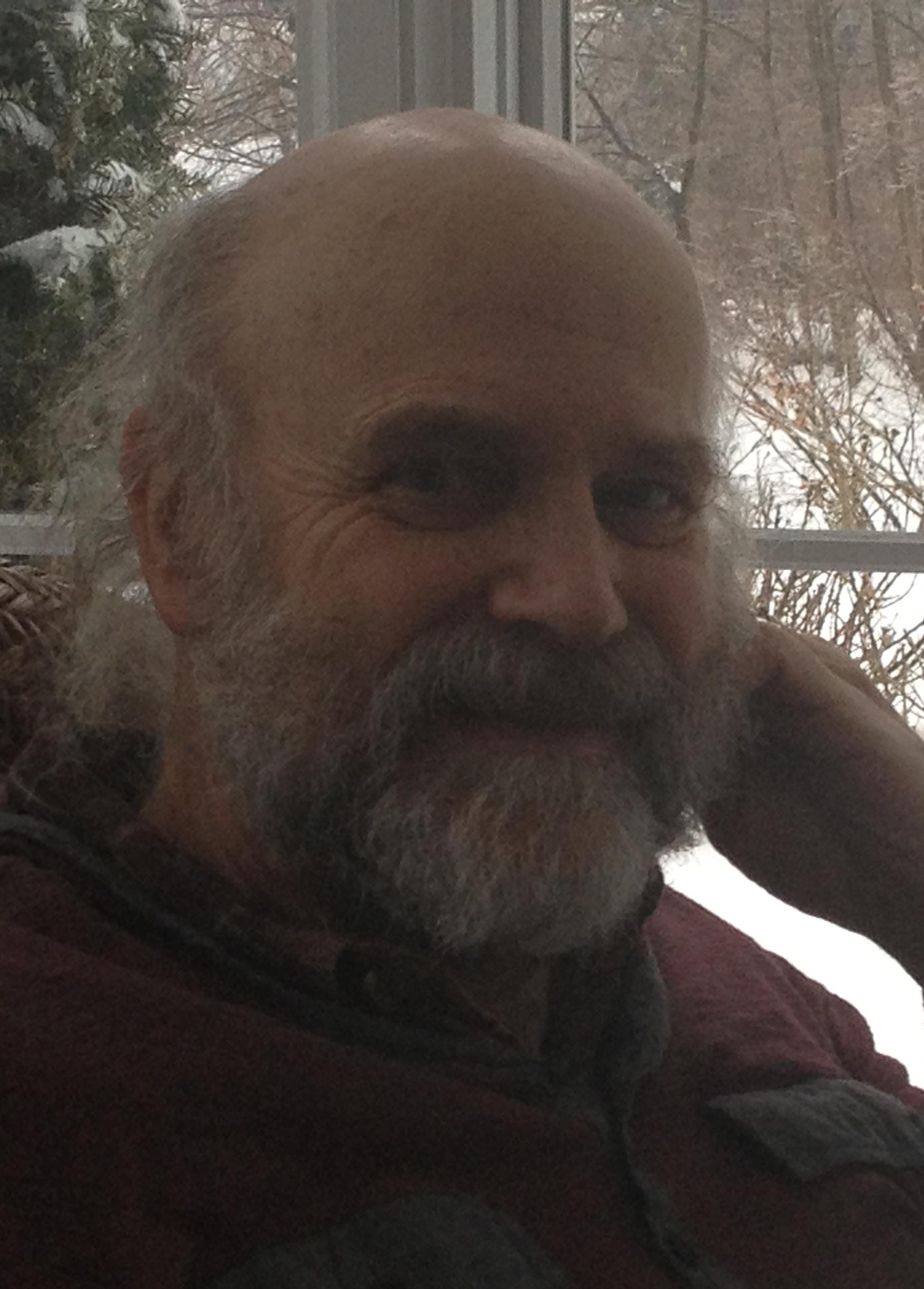Welcome to the forums at seaphages.org. Please feel free to ask any questions related to the SEA-PHAGES program. Any logged-in user may post new topics and reply to existing topics. If you'd like to see a new forum created, please contact us using our form or email us at info@seaphages.org.
Recent Activity
Joseph Stukey posted in Numbering on Frames Page
Debbie Jacobs-Sera posted in Numbering on Frames Page
storksle posted in Issue finding passwords for mass add users
Joseph Stukey posted in Numbering on Frames Page
NWCiowaSEAPHAGE posted in Tenure track faculty position at Northwestern College, Orange City IA
Problem installing DNA Master on Windows 10
| Link to this post | posted 22 Jan, 2018 23:21 | |
|---|---|
|
|
Hi Tamarah, It sounds like some of my PC students are having this problem too. They are able to open the program but not update. Here is a screen shot (attached) of what one PC student sent to me. Thanks! Sally |
| Link to this post | posted 22 Jan, 2018 23:36 | |
|---|---|
|
|
Tamarah Adair Tamarah, I had two students with a similar problem. In both cases when I had them check the version number it was 5.22.21 which is way out of date. In both cases they'd used the link on seaphages.org. In both cases if they deleted the installation and downloaded from the link on phagesdb.org it fixed the problem. Keith |
| Link to this post | posted 23 Jan, 2018 02:39 | |
|---|---|
|
|
Keith HutchisonTamarah Adair Both of these links take me to the same web page. Am I missing something? |
| Link to this post | posted 23 Jan, 2018 04:34 | |
|---|---|
|
|
Tamarah AdairKeith HutchisonTamarah Adair At first I thought there was because the seaphages link takes one to a page showing http://cobamide2.bio.pitt.edu/computer.htm and the phagedb link takes one to a page showine http://cobamide2.bio.pitt.edu. But the hyperlink to the program is the same in both cases. What I do know is I have two students and there is at least one more in Sally Molloy's class who downloaded and installed DNA Master this weekend that shows a version number of 5.22.21 which had the same phenotype as has been described here. When my two students redownloaded today they got the current version. Maybe it's a temporal thing and they happened to download at the wrong time this weekend. Keith |
| Link to this post | posted 23 Jan, 2018 15:03 | |
|---|---|
|
|
Thanks. We will try again. |
| Link to this post | posted 23 Jan, 2018 20:49 | |
|---|---|
|
|
I am having a hard time following all this. If you have a brand new machine that DNA MAster has never been on, and you download the installer from JEffrey's website, it will be an old version. He does not update the version of the stable installer very often. This is because a bunch of drivers, etc, come packed with it. It is much easier on his end to leave the installer alone, and then ask everyone to immediately update to the newest version once you install it. So: Once the program is installed, everyone should immediately run the DNA Master update function to update to the newest version. Sometimes JEffrey's server does go down, and when this happens no one will be able to update. you should write to us if you can't connect to the server so we can investigate. Please note: sometimes students get confused between the installer file and the executable file. They keep launching the installer and wondering why the program never opens. The executable that launches the program is called DNAMas.exe and will be found C:\\Program files(x86)\DNA Master\DNAMas.exe Do not move that executable out of its directory, or it will not be able to find its helper files, and will not launch correctly. I think I covered everything— let me know if there are still |
| Link to this post | posted 25 Jan, 2018 01:59 | |
|---|---|
|
|
I think there must have just been a glitch on Monday? Everything was working fine today. Thanks. |
| Link to this post | posted 31 Jan, 2018 22:00 | |
|---|---|
|
|
I've a student who has been unable to install DNA Master on her personal computer. She's running Windows X. During installation she gets the error "Could not access network location \Doc." This one is new to me. Has anyone experienced this error before? My preliminary googling leads me to think this is an issue with her Windows installation but I'm not eager to send a student off to troubleshoot their registry. She contacted Microsoft support but they were quick to blame the program. |
| Link to this post | posted 08 Jan, 2019 14:18 | |
|---|---|
|
|
We have our first class today and I have not reviewed the issues directly, but I have several emails from students saying "We can get to the setup wizard just fine, but once you hit finish which should open the actual program, it shuts down and wont open." Suggestions?
RS Pollenz
|
| Link to this post | posted 08 Jan, 2019 14:22 | |
|---|---|
|
|
Tell them not to open the program from the installer window, but to launch it the way we describe in the manual. They are probably launching with out admin rights if they go straight from install to open. |


 143Kb
143Kb