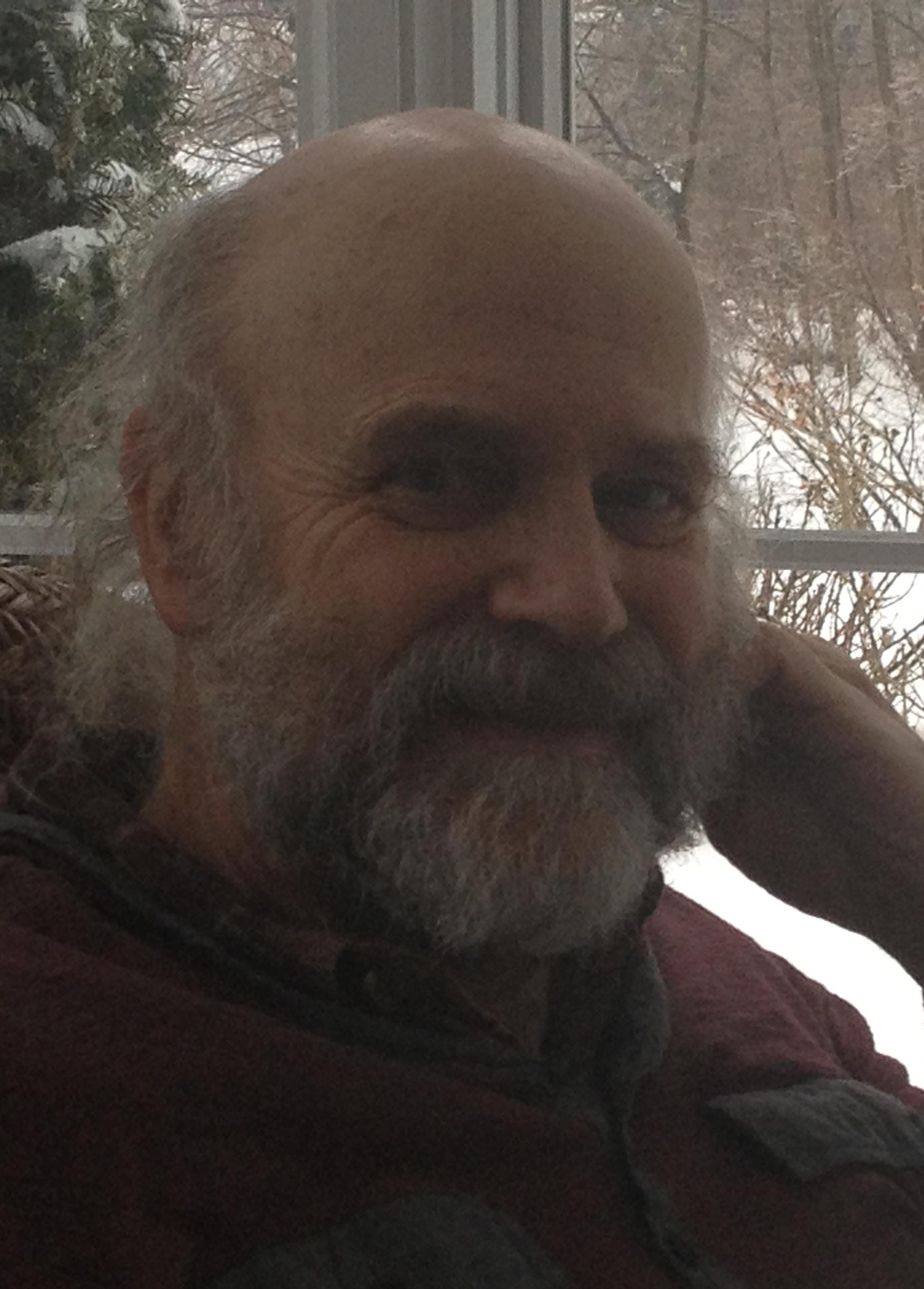Welcome to the forums at seaphages.org. Please feel free to ask any questions related to the SEA-PHAGES program. Any logged-in user may post new topics and reply to existing topics. If you'd like to see a new forum created, please contact us using our form or email us at info@seaphages.org.
Recent Activity
All posts created by kwhutch
| Link to this post | posted 23 Jan, 2018 04:34 | |
|---|---|
|
|
Tamarah AdairKeith HutchisonTamarah Adair At first I thought there was because the seaphages link takes one to a page showing http://cobamide2.bio.pitt.edu/computer.htm and the phagedb link takes one to a page showine http://cobamide2.bio.pitt.edu. But the hyperlink to the program is the same in both cases. What I do know is I have two students and there is at least one more in Sally Molloy's class who downloaded and installed DNA Master this weekend that shows a version number of 5.22.21 which had the same phenotype as has been described here. When my two students redownloaded today they got the current version. Maybe it's a temporal thing and they happened to download at the wrong time this weekend. Keith |
Posted in: DNA Master → Problem installing DNA Master on Windows 10
| Link to this post | posted 22 Jan, 2018 23:36 | |
|---|---|
|
|
Tamarah Adair Tamarah, I had two students with a similar problem. In both cases when I had them check the version number it was 5.22.21 which is way out of date. In both cases they'd used the link on seaphages.org. In both cases if they deleted the installation and downloaded from the link on phagesdb.org it fixed the problem. Keith |
Posted in: DNA Master → Problem installing DNA Master on Windows 10
| Link to this post | posted 28 Apr, 2017 00:19 | |
|---|---|
|
|
Tamarah Adair I liked Chris' info. Didn't know that about that as a way to find hidden files on a Mac. The other time I get an OLE error is the XQuartz version doesn't match up well with OS version and possibly the machine. I've a new Mac running Sierra and that works with XQuartz 2.7.11. But my older machine, running Yosemite, has problems with anything newer than 2.7.7. It seems like that should be a one time fix but it hasn't always been so. Keith |
Posted in: DNA Master → Running DNA Master on a Mac using Wine
| Link to this post | posted 26 Apr, 2017 23:41 | |
|---|---|
|
|
Tammy, I've yet to find a solution when I get an OLE error so I routinely do a re-install. And I start from scratch (and I just noticed there was a posting in February asking about how I clean out the old stuff first). First step is to make sure all your dnam5 files are backed up. And I follow Kristen's suggestion from a year ago and set up DNA Master so that the Archives are in a folder that is easily accessible such as a subfolder in Documents. Maybe there is a more efficient way and maybe you already know this…but: Open up a Terminal Window. You should see: Your-Computer-Name: ~ yourname$ Type in: cd Library/Application\ Support (cd = change directory) and hit Enter Type in: ls (ls = list) and hit Enter You'll see a long list of file and directory names. All you need to worry about are two. In the list you should see: Wine …. and edu.baylor.sts.dnamater_145451243632104 (or some other long number) Type in: rm -r Wine (rm = remove, the -r switch tells it to remove recursively, in other words all the files as subdirectories) Type in: rm - r edu.baylor.sts.dnamater_145451243632104 (or whatever number you see) and hit Enter NOTE: a short cut in Terminal is autofill. Type rm -r edu.baylor and hit Tab and it will fill in the rest. At this point you can close the terminal window and re-install DNA Master from the DMG file. I have sometimes gotten away with just doing the reinstall as has an occasional student. But it has failed often enough that I clean it all out as start again. The only thing saved is as I noted above, my dnam5 files. And that's done in advance as the above could delete them as well. Hope that helps, Keith |
Posted in: DNA Master → Running DNA Master on a Mac using Wine
| Link to this post | posted 29 Jan, 2017 04:36 | |
|---|---|
|
|
All of what Kristen has said is good advice. My experience though is that it can get complicated depending on the range of variability of machines: age, MacBook or MacBook Pro, OSX version (Sierra, El Capitan, Yosemite, etc). I do know that on my elderly MacBook what gets install by the 5.30.0 dmg doesn't work. I use the 5.22.23 version from the Baylor site. And that is true for some of my students. Also the version of X11 (XQuartz) that works is also dependent on hardware and/or OS version. The most recent version, 2.7.11 doesn't play well with older machines. My recommendation is that you find someone in IT that not only knows Macs but can work at the command line. Or maybe one of your students could do it. The reason for the latter is that if, in trying to get it to work you students have made several installation attempts, there is some "debris" left from those attempts that needs to be cleared out. Our experience is that it does affect performance. Maybe the last paragraph is all I needed to say. It's not an easy task because the changes needed are variable. At least that's our experience. And more and more students are showing up with Macs. |
Posted in: DNA Master → Running DNA Master on a Mac using Wine
| Link to this post | posted 28 Jan, 2017 18:44 | |
|---|---|
|
|
I'm back to the opinion that perhaps collectively as a community or perhaps just with in our classes having students submitting within a limited time window maybe be choking the Glimmer server. I do know the NCBI, at least in the past, slows down response to BLAST calls when coming in from the same IP domains. Anyhow, I've seen the Glimmer error myself and with students running the Wine-Mac version and I've seen it with students running Windows 10 and I've seen it with Linux machines running DNA Master through Wine. However, I've also seen that without changing a thing but doing a repeated submission it eventually goes through. I had a student do this during class on Wednesday and Glimmer finally responded. All that said, we decided this year to let the students try it, but it wasn't worth their time and frustration to re-confirm Einstein's definition of insanity. So I auto-annotated and BLASTed the genome sequences we'd received and made available the dnam5 files after having them try for a couple days. It's one thing if they've not taken the time to set up DNA Master correctly. Another if everything is set up correctly and the problem is something out of their hands or ours. |
Posted in: DNA Master → Glimmer Failure on Auto Annotation
| Link to this post | posted 13 Jan, 2017 03:58 | |
|---|---|
|
|
It's back! I'm getting a Glimmer failure message. DNA Master has been updated to the 03 Dec 16 build. For both Sally and for me, a few days ago there was no problem. Today we both have problems. Actually, starting yesterday for her. Two thoughts/questions on the matter, that are not mutually exclusive. The first one is that it's now the beginning of the spring semester. What's the possibility we are choking the server with all the students coming online? The second one is how many of us who are having the problem are running DNA Master on a Mac using the wine configuration. DNA Master is clearly slow loading sequence information and I feel as if it is slower doing the BLASTing when run within wine. So maybe it is more sensitive to network speed or I/O rates in general? If so I'm compounding the problem working at home with a DSL connection. Just thoughts but it just seems the problems show up sporadically and random failures are sometimes an indication that one is pushing the margins of performance. Keith Dan Russell |
Posted in: DNA Master → Glimmer Failure on Auto Annotation
| Link to this post | posted 04 Jan, 2017 20:34 | |
|---|---|
|
|
Dan, are the checksums for the 2017 VMs available? MD5 or SHA, whatever you prefer. Thanks, Keith |
Posted in: SEA-PHAGES Virtual Machine → Checksum for 2017VM
| Link to this post | posted 29 Mar, 2016 13:52 | |
|---|---|
|
|
Dan Russell Dan, I've played a little with this concept but rather than running the whole thing with in a virtual machine, run the whole thing on a server. The minimalist approach would be to give the students a cheat sheet of commands entered into a terminal window. So on a Linux machine, AMD64, with 4Gb of RAM, running Ubuntu 14.04, with with Phamerator already installed, I installed Wine and then DNA Master. It all works and it works from afar logging in with "ssh -XC ID@machine" command. Running both Phamerator and DNA Master at the same time is not a problem. Since it is a X-windows connection copying and pasting to and from the distal machine is not a problem. I can also run a file manager, e.g. Nautilus or Dolphin, a web browser or any other GUI-based program. How to make it user friendly is the subject of further discussion. Related to your posting, Dan, I used Phamerator to find the biggest genome in the database which I'm sure you already knew was Myrna, which is a little under 170 kbases. Downloaded the fasta file and loaded it into DNA Master. Yes, that took a long time. I don't know now long because I just let it happen in the backgourd. The point is it did load without crashing the system. Loading the resulting dnam5 file takes a few minutes. Slow but not as bad as the initial fasta loading. Auto-annotation ran fine. I didn't take the time to BLAST the full genome but selected and had DNA Master auto-BLAST the first 21 ORFs. That ran fine. So the problem you ran into is not intrinsic to the Wine environment. The first three things that come to mind as to why you had a problem are: real machine vs virtual machine, or 64-bit vs 32-bit, or Ubuntu 12.04 vs 14.04. The last could be taken care of with the new virtual machine build you've mentioned based on 16.04. Personally, I like moving to a server-based system, whether community-wide or campus-based. Keith |
Posted in: DNA Master → Beta Test: DNA Master within the SEA VM
| Link to this post | posted 01 Mar, 2016 18:40 | |
|---|---|
|
|
Debbie Jacobs-Sera Debbie, Thanks for your work with NCBI to get this running again. I made a run last night with a similar time frame from start to finish. I started mine after 9pm because when I start a run during the peak hours the time from start to finish can double or more. So I will just raise this question and maybe some clever person will know how to tweak DNA Master in some way to address my question. The question is why does DNA Master take so long? Today at midday I took a FASTA file of the peptide sequences for the 99 ORFs that BLASTed last night and dumped it into blastp at NCBI and BLASTed against the full nr database. Last night with DNA Master in off peak hours it took about 3 hours. Using the web interface approach I had the results page back from NCBI in about 9 minutes. It took another couple minutes to download the results to my computer. I could have chosen any of several formats for the download. For simplicity I chose a text file. One can specify up to a list of 100 hits and 50 alignments for each ORF in the file. For space I just did 10 each. Still the whole process was done in under 15 minutes. All that remains is how to get the data into DNA Master. Again, I don't have an answer but I assume there must be one. In the meantime I will BLAST at night or weekends. Keith |
Posted in: DNA Master → BLAST in DNAM