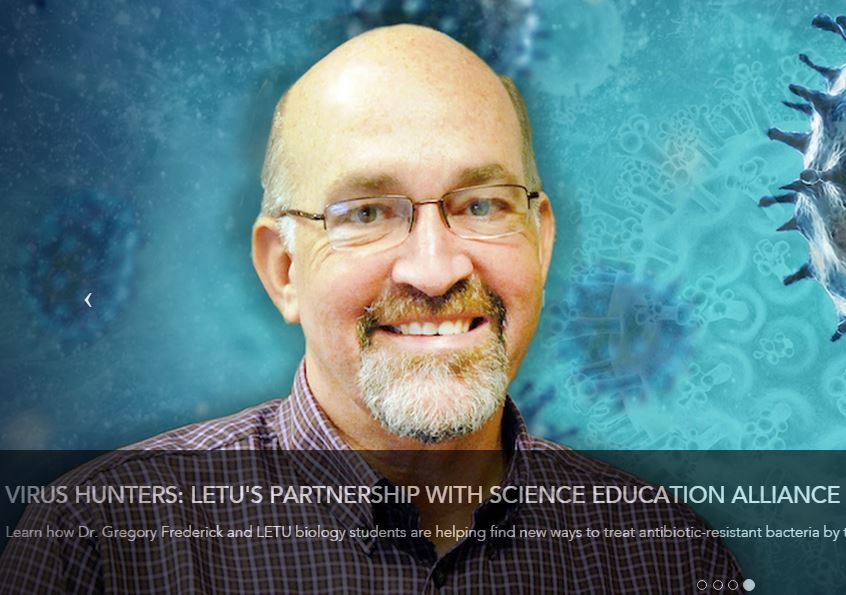Welcome to the forums at seaphages.org. Please feel free to ask any questions related to the SEA-PHAGES program. Any logged-in user may post new topics and reply to existing topics. If you'd like to see a new forum created, please contact us using our form or email us at info@seaphages.org.
Recent Activity
DM File Edited Notes Not Saved
| Link to this post | posted 26 Jan, 2016 18:26 | |
|---|---|
|
|
About 9/10th of the class lost their feature note edits in class this morning. This was the first time we had asked them to save the edited .DNAM5 file since we had been recording all the info on separate annotation sheets for each gene outside of DNA Master. This morning, I was showing them how to transfer the info from their separate annotation documents in DNA Master. When they exited and saved the notes in their .DNAM5 files were not saved (for most). I went through the process on the same classroom computer 4 different times and saved to four different files trying to diagnose. Sometimes the edits were saved. Other times they were not. I do not know what I did differently (if anything) at each save. I need any and all hints and suggestions, PLEASE!!!! Students are getting frustrated!!!!! Please help! |
| Link to this post | posted 27 Jan, 2016 02:47 | |
|---|---|
|
|
Common mistake - they need to "post" data in a field before saving. When you start editing a feature, the symbol next to the row will change from an "arrow" to a "I" (indicates edits are happening). If you make changes and then immediately hit save while the "I" is still there, then the edits are not actually in the document information yet and will not be saved. There are two ways to "post". The simplest is to complete your edits, and then click on another row in the feature table. This automatically posts the information. The second is to hit the "post" button at the bottom of the table. Either posts the data to the program. Once this is done, when you hit "save" the changes will remain. |
| Link to this post | posted 27 Jan, 2016 14:52 | |
|---|---|
|
|
Thanks again. In the afternoon class we updated to the newest version of DM that was released yesterday and the problem seems to go away. But we also made certain everyone "posted" before saving. So I was not certain which was actually the fix. I will send your post info above to all students to make certain they "post" one way or the other prior to "saving". Thanks. Greg (Just FYI. Related to above. I believe the DM release of yesterday [v.5.22.23 Build 2471] has an incorrect date on it. Help/About splash screen says 1/26/2015. The last update was dated 1/5/2015) |