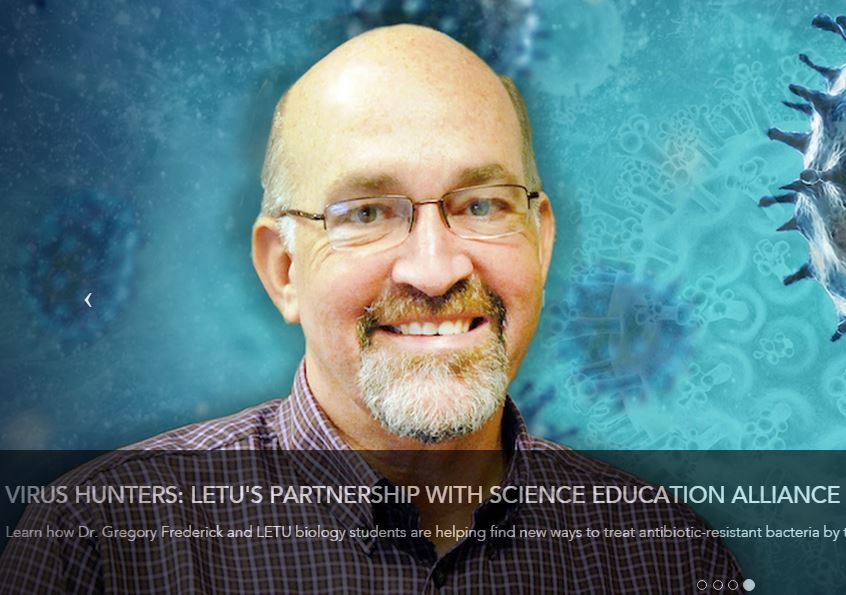Welcome to the forums at seaphages.org. Please feel free to ask any questions related to the SEA-PHAGES program. Any logged-in user may post new topics and reply to existing topics. If you'd like to see a new forum created, please contact us using our form or email us at info@seaphages.org.
Recent Activity
Dan Russell posted in Congrats to Steve Caruso and Beth Wilkes — 2025 ASM Outstanding Instructor Award, Honorable Mention
ACMPhageHunters posted in Clarification Question About HNH Endonuclease Function Determination in view of hits to the Ref Sequences
cdshaffer posted in Clarification Question About HNH Endonuclease Function Determination in view of hits to the Ref Sequences
tRNAScan-SE Down-ish?
| Link to this post | posted 24 Sep, 2020 10:22 | |
|---|---|
|
|
Hello, Several students have reported to me that they are not getting results from tRNAScan-SE over the last week. So I just tried it, and let it run all night and had the same experience. It just stalled while working on a cluster BE, which has lots, and lots of tRNAs. Does anyone know something about tRNAScan-SE? Thanks, Steve |
| Link to this post | posted 24 Sep, 2020 11:46 | |
|---|---|
|
|
Hi Steve, This is likely due to the wild fires in California. It appears that folks can be back on campus, but if the Lowe lab can't get to their servers, tRNA-ScanSE is in jeopardy. debbie |
| Link to this post | posted 24 Sep, 2020 12:02 | |
|---|---|
|
|
Thank you. I am going to advise they use Aragorn for now and revisit with tRNAScan-SE later in the semester, unless you suggest otherwise. Steve |
| Link to this post | posted 24 Sep, 2020 20:02 | |
|---|---|
|
|
For those of you that have the SEAVM with pdm utils installed that came out in June 2020, it has version 2.0.5 of tRNA-scan already installed. It is the command line version, not the web page, but it is pretty straightforward to run. First copy the genome fasta file into the VM and put the file on the Desktop. Open a terminal and change the working directory to the Desktop with this command: Now use the following command (I tried to use the parameter settings that would mimic the settings recommended on the web interface). You will need to replace the items bounded by the <> with your specific values: Here is an example of the command I used recently on phage Jada where the fasta genome file is called Jada.fasta, and I wanted the results file to be called Jada.tRNAscan.txt. the results will be a text file that you can copy back to your computer, it can be opened by textedit on a Mac or Wordpad on Windows. Here are the first few lines of the output for phage Jada: |
| Link to this post | posted 24 Sep, 2020 20:07 | |
|---|---|
|
|
Thank you, Chris. I will give that a try! Steve |
| Link to this post | posted 25 Sep, 2020 00:24 | |
|---|---|
|
|
Chris, Excellent. And thank you for the very clear directions with sample. Worked perfectly. Steve |
| Link to this post | posted 04 Feb, 2021 14:58 | |
|---|---|
|
|
It seems that the tRNA-Scan server listed in the Bioinformatics guide is currently broken. (http://trna.ucsc.edu/tRNAscan-SE/) We have been trying for several days to run the program on our four genomes and they all start and then the screen freezes and even if left overnight, they never finish. I can run the script above, but I would like for the students to be able to complete this exercise and have their personally generated files. Is there another tRNA-Scan-SE server available that I can direct them too? Other options they can use. Obviously, tRNA analysis can wait until later. But we have already introduced the concepts and students like to check boxes once they have have completed a task. Thanks. Greg |
| Link to this post | posted 06 Feb, 2021 19:05 | |
|---|---|
|
|
Hi all, The site is not broken. It just won't run in any timley fashion with the settings we have been using. We did some fiddling with our settings and have modified how to run tRNA Scan SE. Go to the Bioinformatics Guide to get them! |
| Link to this post | posted 09 Feb, 2021 12:38 | |
|---|---|
|
|
Thanks Debbie. It has worked for some of our genomes this semester, with the previous settings. But the others start and then just sit there, even if left running for 24-36hrs. Thanks for troubleshooting. We will try to modified tRNA-Scan-SE settings. QUESTION: If the previous settings do run on a given genome, should we use the results obtained with those settings? Or should we rerun the analysis with the currently published settings? Thanks again for all your support! Greg |
| Link to this post | posted 09 Feb, 2021 12:38 | |
|---|---|
|
|
Thanks Debbie. It has worked for some of our genomes this semester, with the previous settings. But the others start and then just sit there, even if left running for 24-36hrs. Thanks for troubleshooting. We will try to modified tRNA-Scan-SE settings. QUESTION: If the previous settings do run on a given genome, should we use the results obtained with those settings? Or should we rerun the analysis with the currently published settings? Thanks again for all your support! Greg |