Welcome to the forums at seaphages.org. Please feel free to ask any questions related to the SEA-PHAGES program. Any logged-in user may post new topics and reply to existing topics. If you'd like to see a new forum created, please contact us using our form or email us at info@seaphages.org.
Recent Activity
Error messages upon startup
| Link to this post | posted 17 Jan, 2018 15:24 | |
|---|---|
|
|
Hello hive-mind! We are having issues with DNA Master upon start-up. This is only happening to our 2 new instructors that have recently downloaded and installed DNA Master (back in December, I think). One is running it on a PC, the other in the Wine bottle on a Mac. I've included the screenshots below from the PC. It appears as though the program is actually missing pieces (like it installed incorrectly), but uninstalling and re-downloading/re-installing is not fixing the errors. Please help! Those of us that had DNA Master installed previously are not encountering these errors. I'm concerned that our students will also encounter this issue… (Please note that I also posted this in the "Annotation" forum about a week ago, but haven't received any responses yet. I figured this was a more appropriate place to post my question). Thanks! Additional images of the errors in subsequent messages. Attached is the first error message to appear upon startup. |
| Link to this post | posted 17 Jan, 2018 15:25 | |
|---|---|
|
|
The second is attached here. I can't remember when exactly it appears, but shortly after closing out the first. I think it pops up when you try to open a file. Note that it will let you proceed… but then it craps out and fails. |
| Link to this post | posted 17 Jan, 2018 15:25 | |
|---|---|
|
|
Close up of the table that appears upon opening, that lists the errors. Note that clicking the "download from FTP site" also doesn't fix the problem. |
| Link to this post | posted 17 Jan, 2018 16:30 | |
|---|---|
|
|
We were having some problems with DNAMaster in Wine last week, but I think we have them resolved. After starting the program, use Help/Update to make sure you have the most recent build installed. Then File/Quit (Don't Quit Wine/ Quit DNAMaster.)Reopen DNA Master and check under About to see if you have the Dec2017 build. Then use the information in the attached pdf to make sure you fix the settings that have to do with the server settings. Make sure you Apply/OK/Save the settings. Then File/Quit again. These settings should work for auto-annotation. |

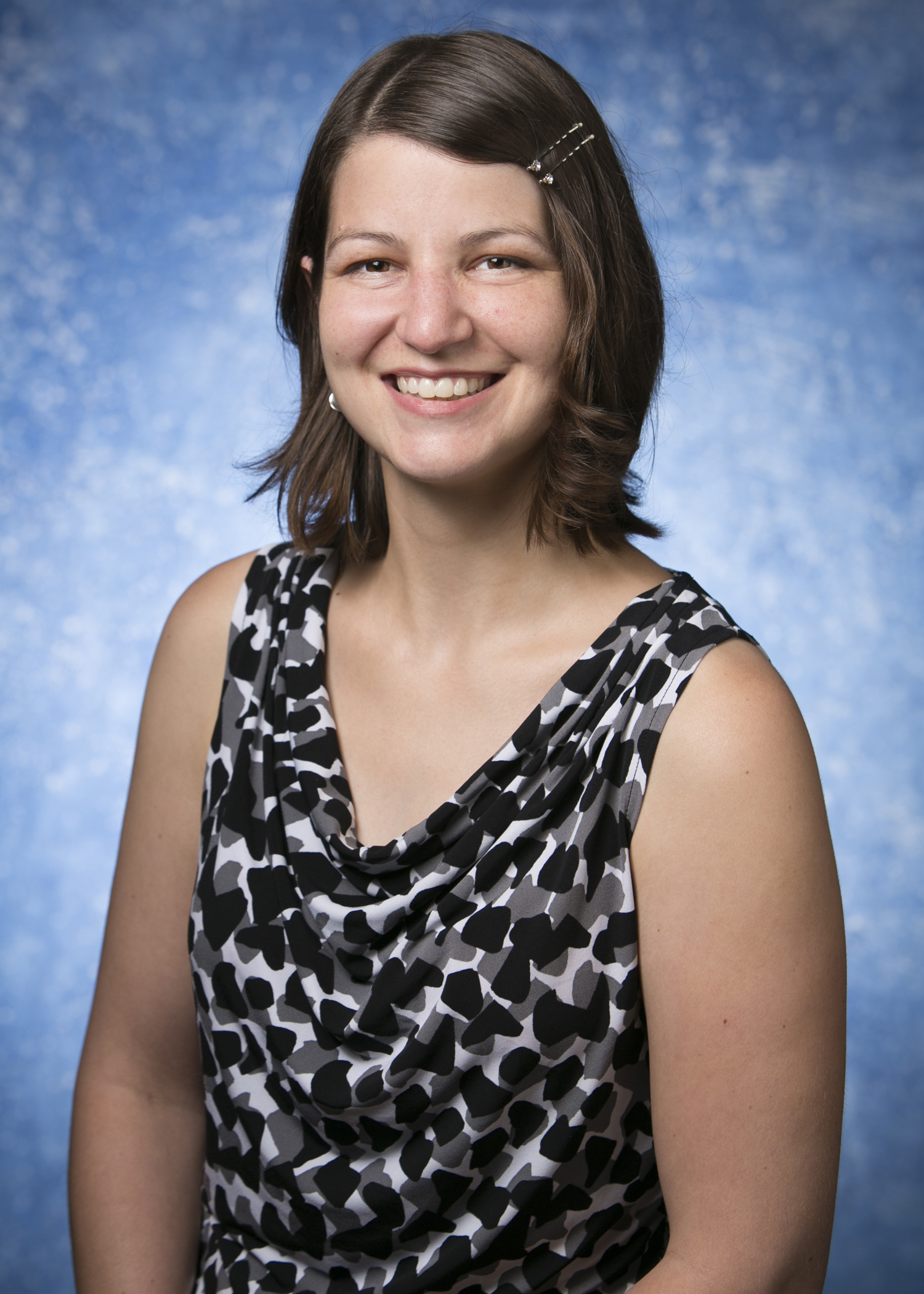
 143Kb
143Kb