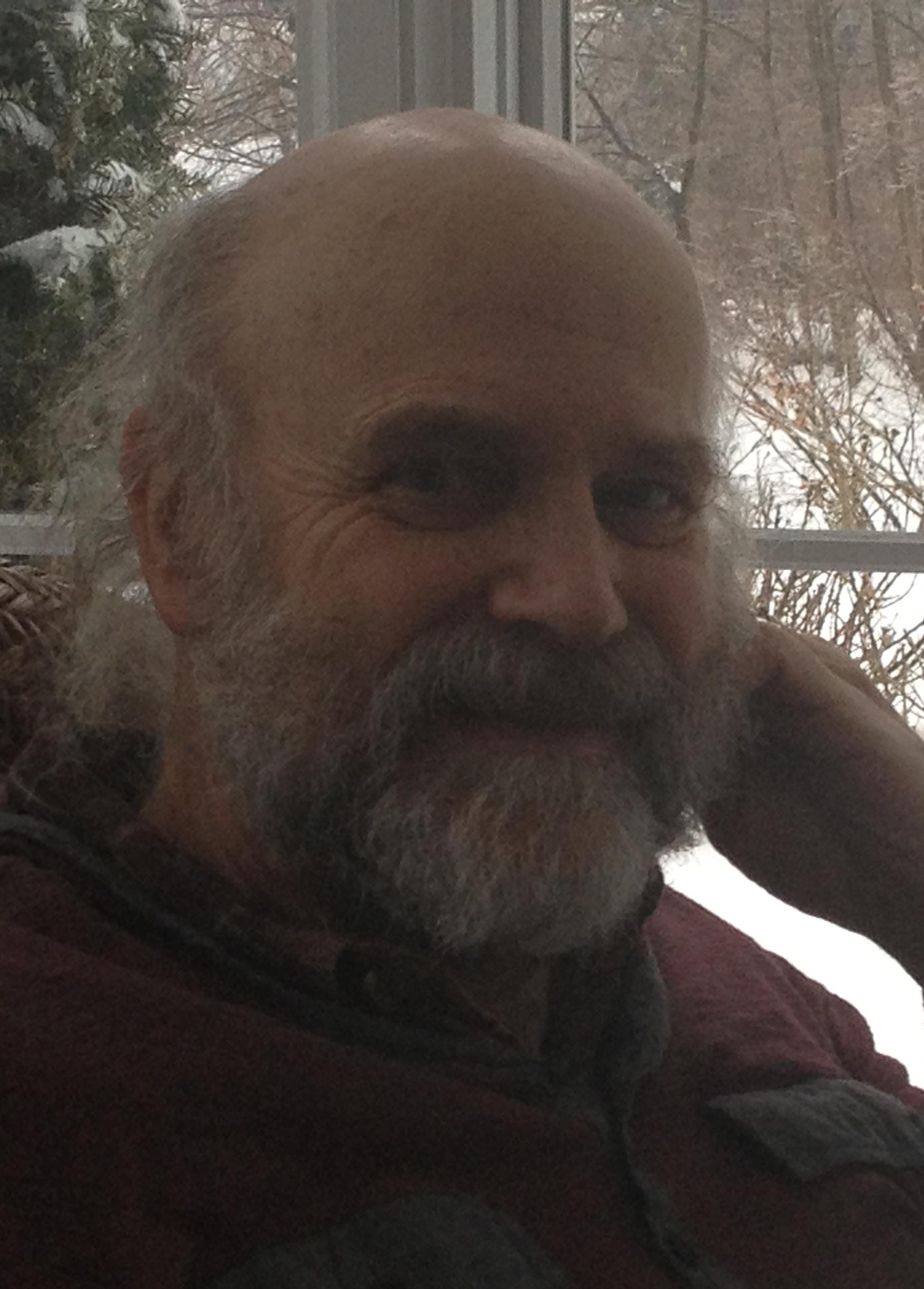Welcome to the forums at seaphages.org. Please feel free to ask any questions related to the SEA-PHAGES program. Any logged-in user may post new topics and reply to existing topics. If you'd like to see a new forum created, please contact us using our form or email us at info@seaphages.org.
Recent Activity
Running DNA Master on a Mac using Wine
| Link to this post | posted 26 Apr, 2017 22:42 | |
|---|---|
|
|
OK. I'm going to try it again tonight on another non-campus computer. https://baylor.box.com/s/d359kqad4rktrue2olj0sc6toa74csvy Here is a link to the DNAMAster file. I just tried to BLAST gene 1 and I got an OLE error. Thanks, Tammy |
| Link to this post | posted 26 Apr, 2017 23:41 | |
|---|---|
|
|
Tammy, I've yet to find a solution when I get an OLE error so I routinely do a re-install. And I start from scratch (and I just noticed there was a posting in February asking about how I clean out the old stuff first). First step is to make sure all your dnam5 files are backed up. And I follow Kristen's suggestion from a year ago and set up DNA Master so that the Archives are in a folder that is easily accessible such as a subfolder in Documents. Maybe there is a more efficient way and maybe you already know this…but: Open up a Terminal Window. You should see: Your-Computer-Name: ~ yourname$ Type in: cd Library/Application\ Support (cd = change directory) and hit Enter Type in: ls (ls = list) and hit Enter You'll see a long list of file and directory names. All you need to worry about are two. In the list you should see: Wine …. and edu.baylor.sts.dnamater_145451243632104 (or some other long number) Type in: rm -r Wine (rm = remove, the -r switch tells it to remove recursively, in other words all the files as subdirectories) Type in: rm - r edu.baylor.sts.dnamater_145451243632104 (or whatever number you see) and hit Enter NOTE: a short cut in Terminal is autofill. Type rm -r edu.baylor and hit Tab and it will fill in the rest. At this point you can close the terminal window and re-install DNA Master from the DMG file. I have sometimes gotten away with just doing the reinstall as has an occasional student. But it has failed often enough that I clean it all out as start again. The only thing saved is as I noted above, my dnam5 files. And that's done in advance as the above could delete them as well. Hope that helps, Keith |
| Link to this post | posted 27 Apr, 2017 16:14 | |
|---|---|
|
|
As much as I love the command line (and I do really), if you want to use the finder to delete everything: 1. select the finder 2. Hold down the Option Key while you select the GO menu 3. Select Library to open a finder window of your Library folder 4. Double click to open "Application Support" folder 5. Drag the Wine and edu.baylor… folders to the trash 6. Proceed with re-installation Also, I just tried a BLAST search with a fresh wine bottle install (and update of DNA Master) and I too got the OLE error. Tried on my windows virtualbox and BLAST worked just fine. |
| Link to this post | posted 28 Apr, 2017 00:05 | |
|---|---|
|
|
Thank you Keith and Chris. I feel like my students. I waited until the due date and now I have technical problems! |
| Link to this post | posted 28 Apr, 2017 00:19 | |
|---|---|
|
|
Tamarah Adair I liked Chris' info. Didn't know that about that as a way to find hidden files on a Mac. The other time I get an OLE error is the XQuartz version doesn't match up well with OS version and possibly the machine. I've a new Mac running Sierra and that works with XQuartz 2.7.11. But my older machine, running Yosemite, has problems with anything newer than 2.7.7. It seems like that should be a one time fix but it hasn't always been so. Keith |
| Link to this post | posted 07 Jun, 2017 18:33 | |
|---|---|
|
|
Hello: Thanks, this was very helpful. I installed DNA Master for Mac yesterday and everything seems to work fine. I'll post any questions. Kurt Regner, UNLV |
| Link to this post | posted 21 Dec, 2017 16:45 | |
|---|---|
|
|
I have a non-installation question about DNA Master WINE. We're going to try to use the WINE version this year; last year my IT department tried to use a network-based virtual interface so students didn't have to install a virtual machine and windows, and it was not very successful. I can run WINE on my Mac (Yosemite), but how do people resize the gene list in the features window? I cannot seem to right-click using my MacBook Air trackpad, has anyone found a workaround? |
| Link to this post | posted 22 Dec, 2017 03:46 | |
|---|---|
|
|
Evan Merkhofer Hi Evan, This issue came up for a few folks at the bioinformatics workshop. What seemed to work is to change the settings in System Preferences > Trackpad to turn on the two-finger "secondary" click (see screen shot attached) - that appears to be the equivalent of a right click. Karen |
| Link to this post | posted 27 Dec, 2017 15:08 | |
|---|---|
|
|
Karen KlyczekEvan Merkhofer Thanks so much Karen! I'm going to give this a go, WINE should save us some headaches this year. Happy New Years everyone! Evan |
| Link to this post | posted 11 Jan, 2018 18:33 | |
|---|---|
|
|
Hi all I just downloaded DNAMaster from the Baylor site (https://baylor.app.box.com/v/DNAMasterMac) using the version from 2017.5.23 I have been able to upload a sequence but when I do an auto-annotation (no blasting) nothing appears in the features? Any advice? And has somebody compiled a document on issues and things to know about running DNAMaster on a mac and is willing to share? Thanks and happy annotating in 2018! Veronique |