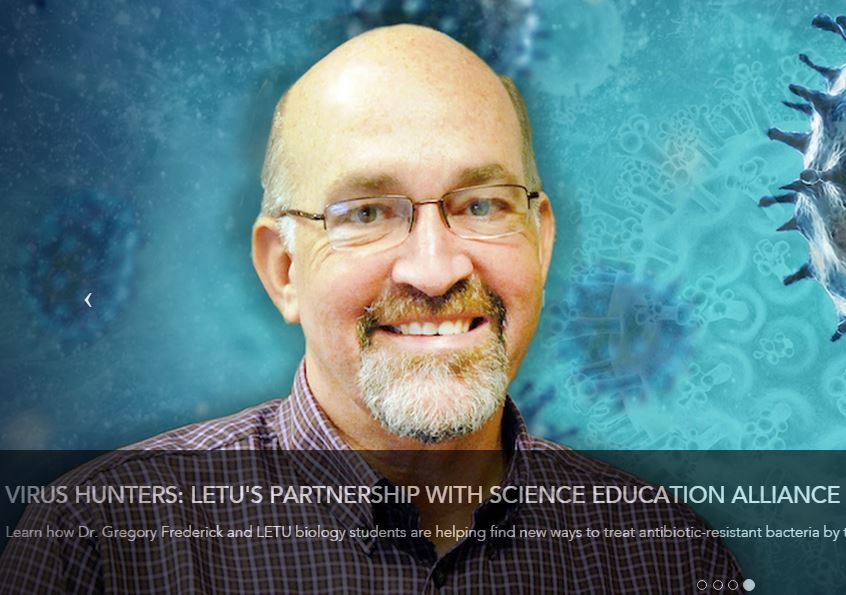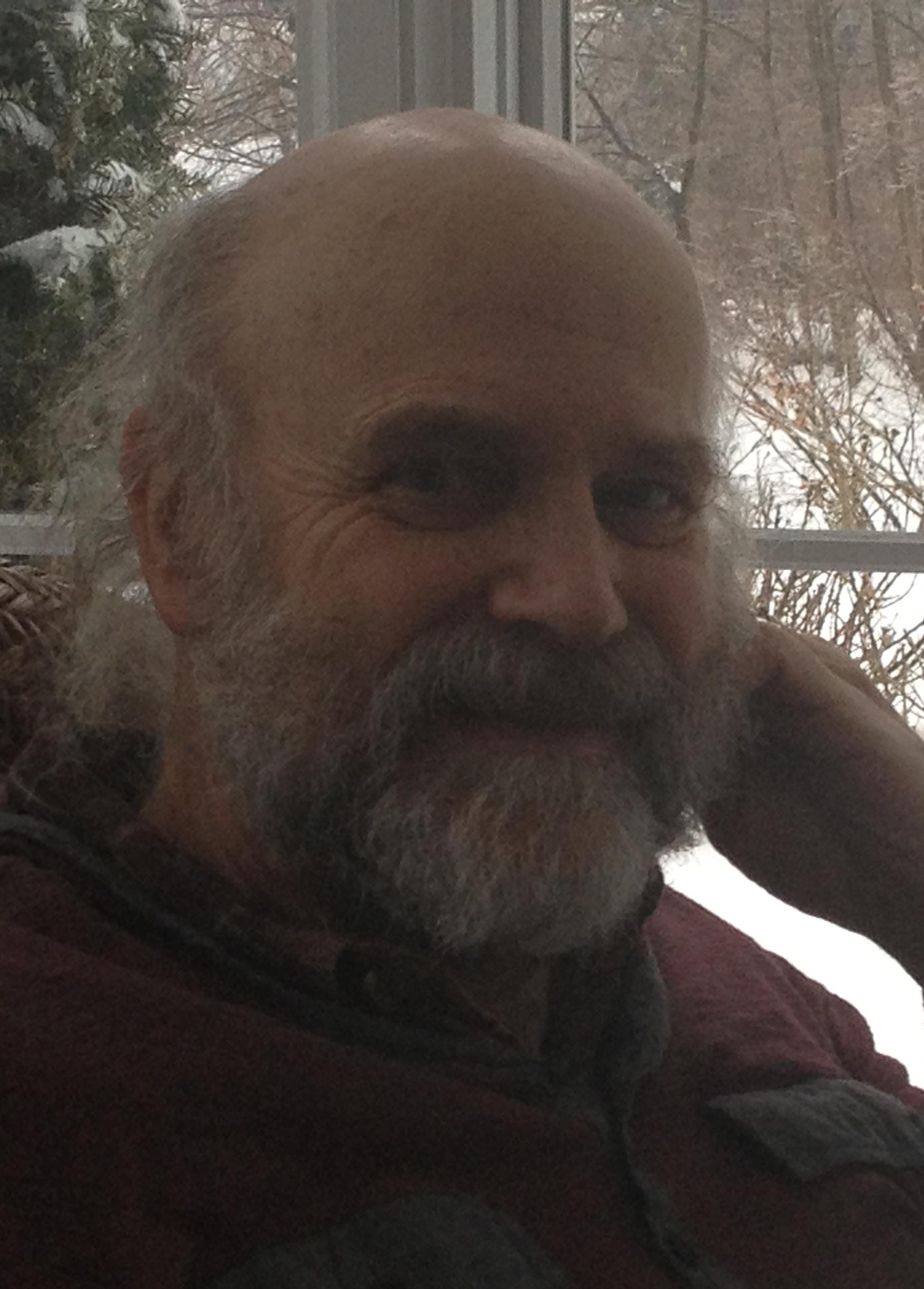Welcome to the forums at seaphages.org. Please feel free to ask any questions related to the SEA-PHAGES program. Any logged-in user may post new topics and reply to existing topics. If you'd like to see a new forum created, please contact us using our form or email us at info@seaphages.org.
Recent Activity
Running DNA Master on a Mac using Wine
| Link to this post | posted 13 Jan, 2016 21:45 | |
|---|---|
|
|
GregFrederick@letu.eduEXCELLENT! I see Dan already answered my question! You all are AWESOME!!!Kristen Butela |
| Link to this post | posted 13 Jan, 2016 21:47 | |
|---|---|
|
|
Does anyone have step-by-step install instructions that can be distributed to students? That would be would be a HUGE help for us OSX-challenged 'users'! |
| Link to this post | posted 13 Jan, 2016 22:03 | |
|---|---|
|
|
Hey Kristen. Are you running WINE v.1.8 or v.1.9.1 ? I really REALLY appreciate all your help and advice! Greg |
| Link to this post | posted 14 Jan, 2016 19:27 | |
|---|---|
|
|
GregFrederick@letu.eduGregFrederick@letu.eduKristen Butela |
| Link to this post | posted 14 Jan, 2016 19:36 | |
|---|---|
|
|
GregFrederick@letu.eduGregFrederick@letu.eduGregFrederick@letu.eduKristen Butela |
| Link to this post | posted 14 Jan, 2016 20:08 | |
|---|---|
|
|
Perfect! I'm sending the email! Thanks again for all the support "the SEA" and each of you offers. gf |
| Link to this post | posted 20 Jan, 2016 22:21 | |
|---|---|
|
|
Hi. Sorry, I just saw your post. It is all included in the dmg. Did you get it working? |
| Link to this post | posted 21 Jan, 2016 14:55 | |
|---|---|
|
|
Thanks for setting this up, Tammy. My students with Mac's were able to successfully install the program. Very helpful since in the past we just focused on the PC laptops and made the others use the lab computers. Now almost everyone can use their own. Lee |
| Link to this post | posted 21 Jan, 2016 20:20 | |
|---|---|
|
|
Tamarah Adair Tammy. Sorry for the delayed response. I did not want to lie and then have to recant! I was not able to confirm until class this morning. But so far, all my Mac users have been able to run DNA Master with X11 on their MacBook Pros. Thanks so much for making that file available. Greg |
| Link to this post | posted 25 Jan, 2016 19:25 | |
|---|---|
|
|
I've a student trying to install Wine-DNA Master on a machine running El Capitan (OSX 10.11). He gets it installed but gets the following DNA Master error message: "An error occurred while attempting to initialize the Borland Database Engine (error $210 The web says there were problems with Wine on OSX 10.11 this past fall. I don't know if that is the issue but as best we can tell it is the only difference between his Macbook and the rest of the class. So I'm asking a question similar to what I asked about DNA Master on Windows 10. Has anyone had success with this particular installation? Does the error code help in anyway? Thanks, Keith |