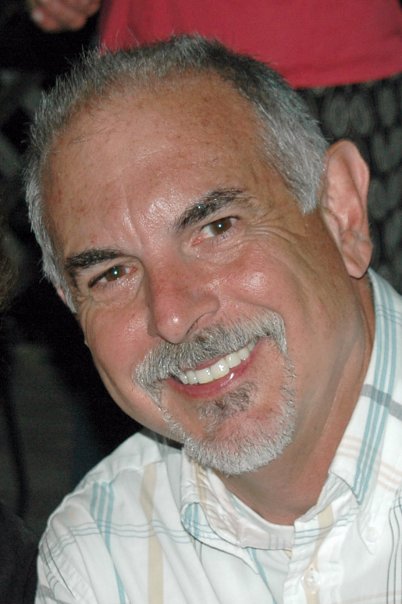Welcome to the forums at seaphages.org. Please feel free to ask any questions related to the SEA-PHAGES program. Any logged-in user may post new topics and reply to existing topics. If you'd like to see a new forum created, please contact us using our form or email us at info@seaphages.org.
Recent Activity
Running with Administrator Privileges
| Link to this post | posted 06 Oct, 2015 13:42 | |
|---|---|
|
|
I had DNA Master installed on my office desktop so that I could begin playing with it only to find that it requires running on an account with administrator privileges, which no faculty member has. Our IT people are going to freak out. While I might be able to convince them to let me run it on my office computer that way, there is no way that they are going to let students have administrator privileges to run it on college computers. Has anyone dealt with this situation before? Thanks, Steve |
| Link to this post | posted 06 Oct, 2015 15:14 | |
|---|---|
|
|
Yes. Your IT people can install DNA Master and give it admin rights for all users regardless of their privileges. It will run fine. Best, Welkin |
| Link to this post | posted 19 Apr, 2018 17:16 | |
|---|---|
|
|
Welkin PopeI have DNAMaster installed on Windows 10, selected "Run this program as an administrator", changes settings for all users. But my standard users are still not able to log in. Please assist. Thanks. Christal |
| Link to this post | posted 20 Apr, 2018 12:25 | |
|---|---|
|
|
Hi, Try this work-around from our IT person: "So as I mentioned, the problem was that as a regular user - windows had an issue with the software being from an "untrusted" developer. I used the Application Compatibility Toolkit to manually add the title to the windows whitelist for such things. After that, no problem running as a regular user. I used this guide to resolve the problem, substituting the windows 8.1 versions where appropriate: http://www.techrepublic.com/blog/windows-and-office/selectively-disable-uac-for-your-trusted-vista-applications/ " |
| Link to this post | posted 20 Apr, 2018 16:59 | |
|---|---|
|
|
Working link: http://www.techrepublic.com/blog/windows-and-office/selectively-disable-uac-for-your-trusted-vista-applications/ |
| Link to this post | posted 29 Oct, 2018 13:13 | |
|---|---|
|
|
Our IT people are saying that this work around no longer applies to Windows 10. Is there anything else that works for getting DNA Master on machines which students are not allowed administrative access? |