Welcome to the forums at seaphages.org. Please feel free to ask any questions related to the SEA-PHAGES program. Any logged-in user may post new topics and reply to existing topics. If you'd like to see a new forum created, please contact us using our form or email us at info@seaphages.org.
Recent Activity
VirtualBox/Machine Error Message - How to fix???
| Link to this post | posted 20 Jan, 2016 22:38 | |
|---|---|
|
|
I have a student who installed the VirtualBox (5.0.12 - new version prior to yesterday). When we load the virtual machine we get the attached error message. We have tried to delete the 2016 SEA VM and even deleted the expanded VM file. We have uninstalled the VirtualBox software. Downloaded the new version released yesterday (5.0.14) and still have the same problem. It looked like the uninstall removed all VirtualBox folders and files. But it seems the VB is somehow remembering… and it glitches each time we try to start the VM. Any thoughts? I was looking for a Bunsen burner to torch the laptop after spending about 6 hours helping students with install problems today. But I decided that would be difficult to explain to parents!!!! Help? |
| Link to this post | posted 21 Jan, 2016 14:59 | |
|---|---|
|
|
I'll have to try to check when I get home, but I have a problem with my desktop at home that gives an error message when I try to start the VM (not sure if it is the same message as the one you showed). After I get the error, I just close the error box by clicking OK and then hit start again. The VM starts just fine after that. |
| Link to this post | posted 21 Jan, 2016 20:25 | |
|---|---|
|
|
Lee Hughes I'll have students try that in class today before we spend time uninstalling again… Let me know what you find once you have checked. Thanks Lee! |
| Link to this post | posted 22 Jan, 2016 05:21 | |
|---|---|
|
|
Well - looks like my issue is something different (attached). At least it still loads for me. Sorry if that wasn't any help. Lee |
| Link to this post | posted 22 Jan, 2016 14:09 | |
|---|---|
|
|
Thanks. It seems she must have somehow corrupted her VM file. Copied a fresh copy from my thumb drive it worked fine. Problem solved. Thanks. |

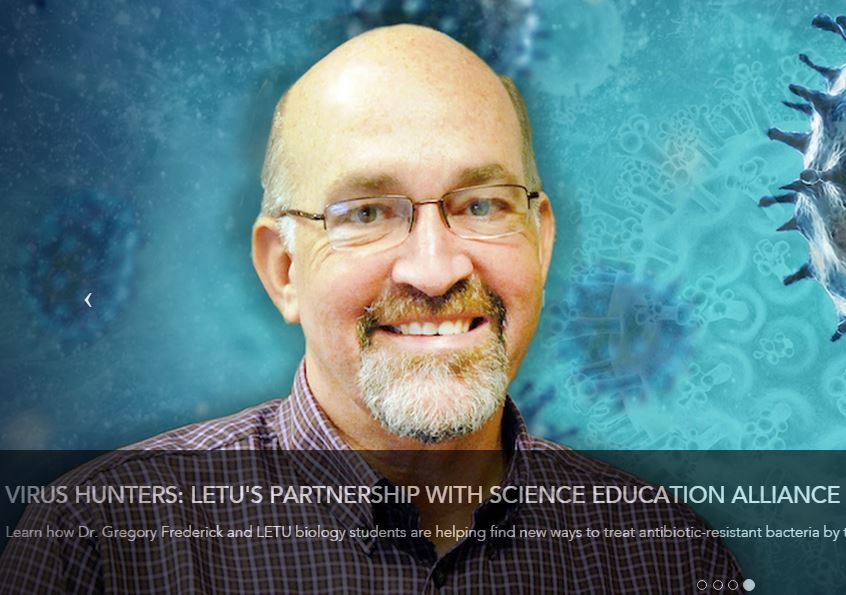
 17Kb
17Kb